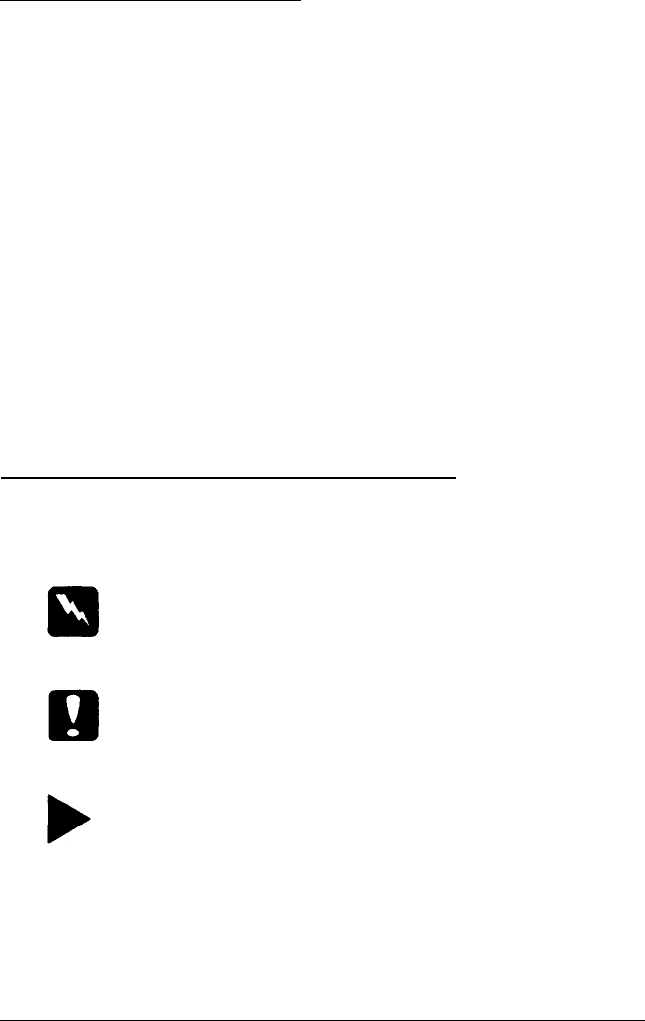
How to Use This Manual
This User’s Guide contains information you need to install and
use the EPSON Scanning Utilities with your EPSON scanner.
Chapter 1 describes installing your EPSON Scanning Utilities
software. Be sure to read this first. Chapter 2 describes how to
calibrate your system. Basic information for scanning from
within your application is included in Chapter 3, while
Chapter 4 describes using the special effects features of your
software. Chapter 5 tells you how to use EPSON Scan! II to
export images. Troubleshooting tips are contained in Chapter 6
and default settings are listed in the Appendix.
This manual also includes two glossariesan icon glossary that
describes how each icon works, and a term glossary that
describes common scanning terms. The final section is an index.
Warnings, Cautions, Tips, and Notes
This manual displays important information as follows:
Warnings
must be followed carefully to avoid damage to your scanner
and computer.
Cautions
should be followed carefully to ensure your scanner operates
correctly.
Tips
contain helpful ideas for using these utilities.
Notes
contain important information about these utilities.
Introduction 3


















