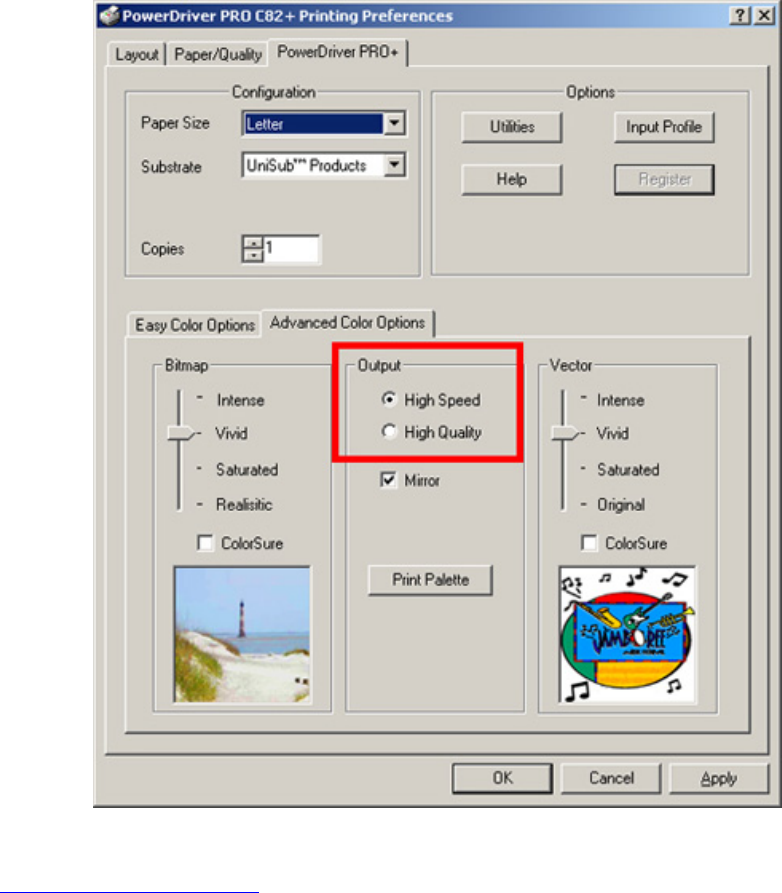
Untitled Document
2. Turn Off the Color Profile button In the Options screen of Novelty 8, Mural 8, and
Novelty Pro 8.
Click here for instructions.
Windows Color Profiles (ICC) users-
1. Install the color profile.
2. Under the Color Management tab of your EPSON printer driver click Add and select the new profile. Remove
any other default profiles and click Apply.
file:///C|/Program%20Files/CTP,%20Inc/Novelty%20Pro%208%20Demo/V8Manual.htm (6 of 39)7/19/2004 11:09:31 AM


















