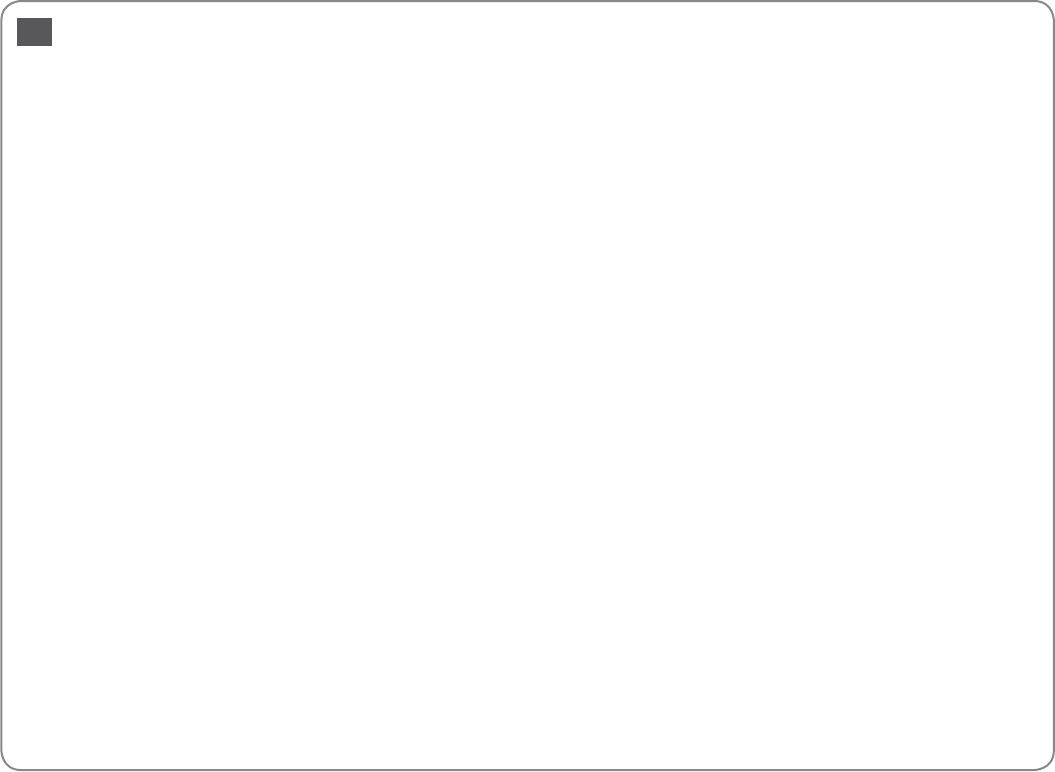
96
Index
A
Aligning the Print Head .....................................................................70
Auto Document Feeder ...............................................................24.88
B
Backup Memory Card ...................................................................61.62
Bidirectional (print speed) ................................................................50
Bluetooth Settings ...............................................................................74
Borderless/With Border ......................................................................35
Brightness ...............................................................................................50
Buttons, Control Panel ....................................................................8.12
C
Change Ink Cartridge ..........................................................................74
cleaning, inside of the printer ..........................................................89
Clock .........................................................................................................74
Color restoration ...................................................................................32
Contrast ...................................................................................................50
Control Panel .....................................................................................8.12
Copying documents ............................................................................30
Copying photos ....................................................................................32
Crop photo .........................................................................................8.40
D
Date/Time ...............................................................................................74
Date stamp .............................................................................................50
Daylight Saving Time ..........................................................................74
Digital Camera, printing from ..........................................................72
Display Format ......................................................................................74
E
Enhance ...................................................................................................50
Enlarge (crop) ........................................................................................40
Error messages ......................................................................................78
Expansion (borderless photos) ..................................................35.50
F
Fax Setting ..............................................................................................74
Filter (Sepia, B&W printing) .........................................................35.50
Fit Frame ..................................................................................................50
G
Greeting Card ........................................................................................44
I
Index Sheet .............................................................................................47
ink cartridge, replacing ......................................................................82
Ink Cartridge Status .............................................................................66
J
Jams, paper .............................................................................................86
L
Language (change display) ..............................................................74
Layout .................................................................................................35.42
M
Maintenance ....................................................................................65.74
Memory Card .........................................................................................22
N
Network Settings ..................................................................................74
P
Panel .....................................................................................................8.12
Paper, jams ..............................................................................................86
Paper, loading ........................................................................................20
Paper Size ..........................................................................................35.50
Paper Type ..................................................................................18.35.50
PictBridge Setup .............................................................................72.74
Printing Photos ...............................................................................40.47
Print Ruled Papers ..........................................................................56.62
Q
Quality ..........................................................................................35.50.62
R
Red Eye, correction ........................................................................13.50
Restore Default Settings ....................................................................74
S
Saturation................................................................................................50
Save photos (backup) ...................................................................61.62
Scan (document copy) .......................................................................30
Scan (photo copy) ................................................................................32
Scan to Email ....................................................................................59.62
Scan to Memory Card ...................................................................58.62
Scan to PC .........................................................................................59.62
Scan to PDF ......................................................................................59.62
Scene Detection ...................................................................................50
Screen Saver Settings .........................................................................74
Sharpness ................................................................................................50
Sound .......................................................................................................74
Supported Paper ..................................................................................18
T
Thumbnails (Print Proof Sheet) .......................................................50
Troubleshooting ...................................................................................77
V
Viewer .......................................................................................................12
Z
Zoom (cropping) ..............................................................................8.40
EN


















