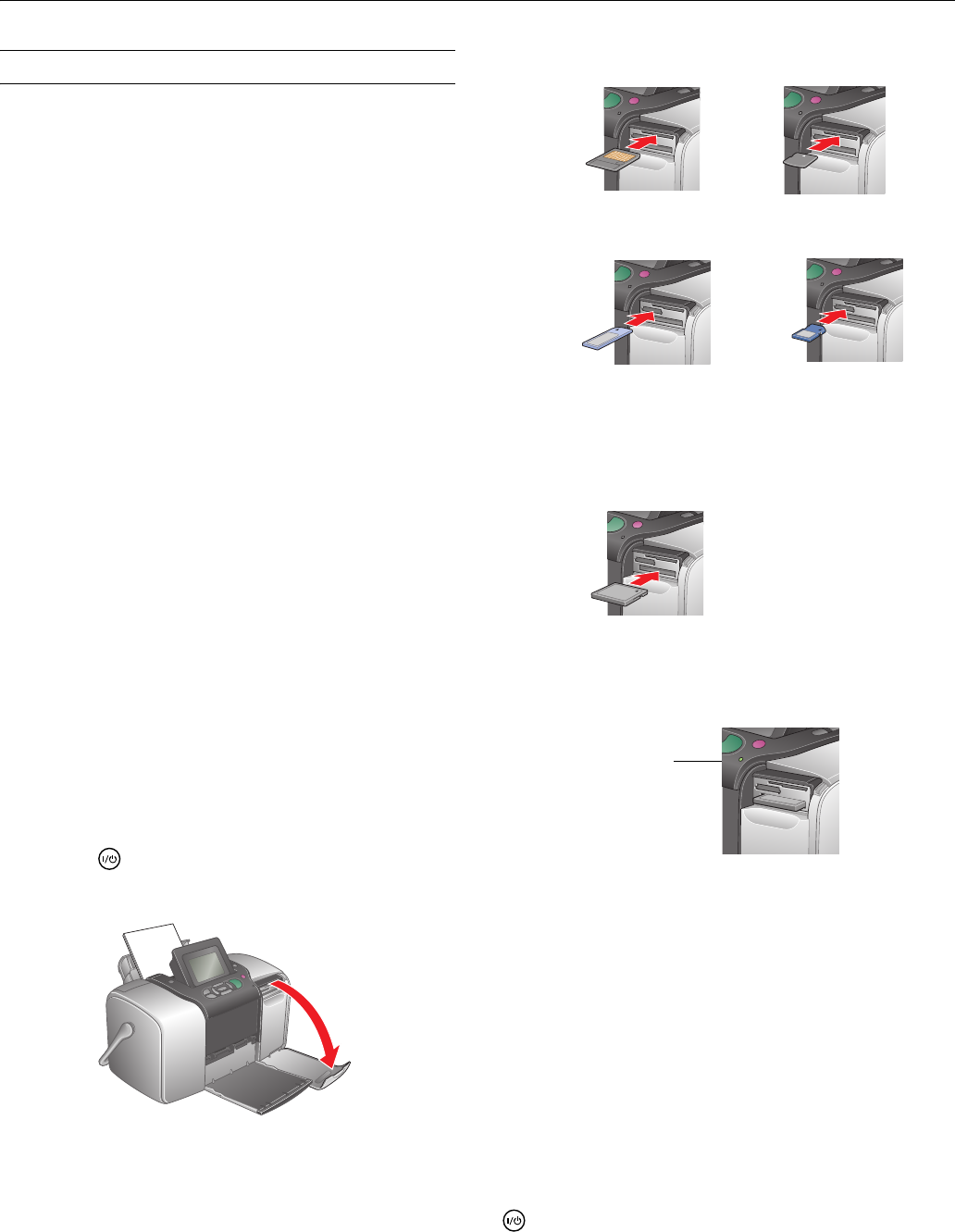
PictureMate Deluxe Viewer Edition
4/05 PictureMate Deluxe Viewer Edition - 3
Printing
PictureMate Deluxe Viewer Edition can print photos from
these devices:
❏ Your digital camera’s memory card.
❏ A data storage device, such as a CD, Zip disk, or flash
memory (thumb) drive. See Using PictureMate Without a
Computer for details.
❏ A PictBridge- or USBDP-enabled digital camera. See Using
PictureMate Without a Computer for details.
❏ A Bluetooth
®
-enabled device (requires an optional
Bluetooth Photo Print adapter). See Using PictureMate
Without a Computer for details.
❏ Your computer. See Using PictureMate With a Computer
and the on-screen User’s Guide (included on your
PictureMate CD) for details.
Make sure your image files meet these requirements:
❏ JPEG files or uncompressed Tiff files only
❏ The file storage device should comply with DCF (Design
rule for Camera File systems) Version 1.0
❏ Resolutions ranging from 80 × 80 to 4600 × 4600 pixels
Note: PictureMate does not support progressive-scan JPEG or RAW
images.
PictureMate recognizes and prints the first 999 photos on
your memory card or device.
Inserting a Memory Card
Note: Insert just one card at a time. The card does not go in all the
way.
1. Press the On button to turn on PictureMate.
2. Open the memory card door.
3. Insert the memory card into one of the three slots.
4. Push the card in carefully until it stops (it won’t go in all the
way). When it is in, the card light comes on.
5. Close the memory card door.
Removing a Memory Card
Make sure the card light is not flashing, then pull the card
straight out of the slot.
Caution: Do not remove a card while the card light is flashing; you
may lose photos on your card.
Saving Power
When PictureMate is not in use, the photo viewer screen goes
dark after 13 minutes. Press any button to turn it back on.
When it is powered by the battery, PictureMate turns off
automatically after 15 minutes if it is not being used. Press the
On button to turn it back on.
CompactFlash
®
or Microdrive
TM
Memory Stick
®
Memory Stick Duo
TM
*
Memory Stick PRO
TM
Memory Stick PRO Duo
TM
*
MagicGate
TM
Memory Stick
MagicGate Memory Stick Duo
TM
SD (Secure Digital)
MMC
TM
(MultiMediaCard
TM
)
miniSD
TM
card**
xD Picture Card
TM
xD Picture Card Type M
SmartMedia
TM
Top:
Middle:
Bottom:
* Requires Memory Stick
Duo adapter
** Requires miniSD adapter
Card
light












