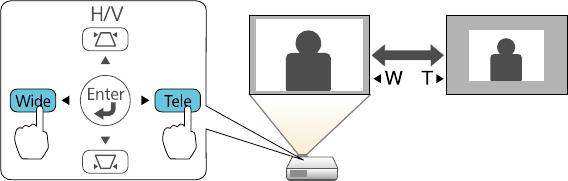
Related references
Projector Feature Settings - Settings Menu
Resizing the Image with the Wide and Tele Buttons
1. Turn on the projector and display an image.
2. To enlarge the image size, press the Wide button on the projector's control panel.
3. To reduce the image size, press the Tele button.
Note: If the projector is installed out of reach, you can also adjust the image size with the remote
control using the Zoom setting in the projector menus.
Parent topic: Using Basic Projector Features
Related references
Projector Feature Settings - Settings Menu
Focusing the Image Using the Focus Ring
1. Turn on the projector and display an image.
78


















