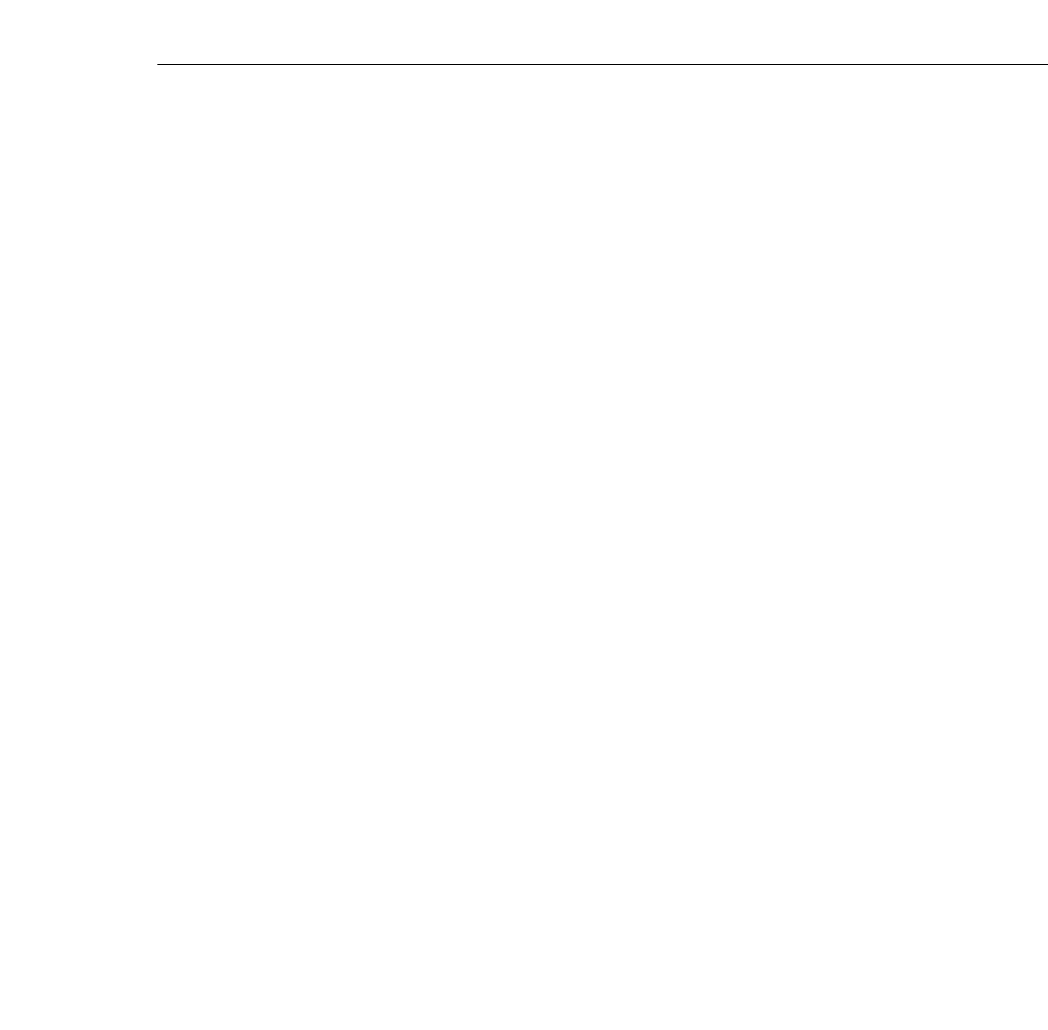
Problems with the Image or Sound
■ ■ ■ ■ ■ ■ ■ ■
91
and make sure Macintosh Hi-Res Display or another 1024
X
768
display is selected. For supported display settings, see page “Supported
Monitor Displays” on page 95.
You also may need to modify existing presentation files if you created
them for a different resolution. See your software manual for specific
information.
◗
The message NO SIGNAL is displayed.
An image source not connected to the projector is selected, the signal is
not being output from the computer, or the signal is not reaching the
projector. Make sure the connectors are securely attached to both the
projector and the image source. Then check that the image source is
selected correctly. When NO SIGNAL is displayed, you cannot access
the source (computer/video) menu.
◗
A blank screen is displayed.
The computer signal cannot be interpreted by the projector. Verify the
display format (see page 95). When you see a blank screen, you cannot
access the projector menus.
◗
The image or parts of the image are blurred or not in focus.
Adjust the Brightness and Contrast settings on the Video main menu.
If you’re viewing a computer image, also try adjusting the Comp
Tracking and Comp Sync buttons on the projector’s control panel.
There may be dirt or smears on the lens. Clean the lens as described in
Chapter 5, “Maintenance.”
pro-ch6.fm Page 91 Tuesday, May 13, 1997 2:24 PM


















