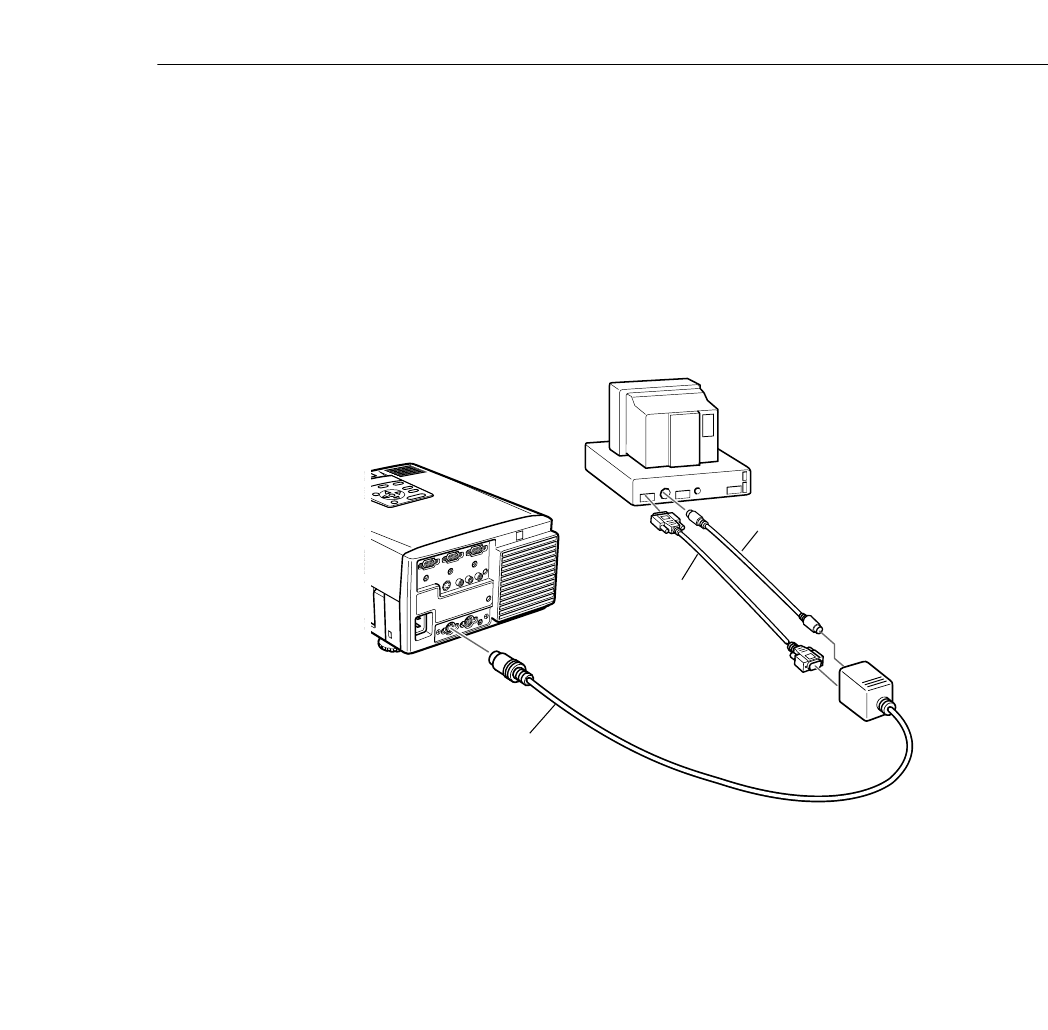
Connecting to a Computer
■ ■ ■ ■ ■ ■ ■ ■
9
c. To also view the video on the computer monitor, connect the
computer monitor’s monitor cable to the projector’s Monitor
port. This is useful when you need to view the video output
but the projection screen is behind you.
d. Tighten the screws on all connectors.
2. Connect the main cable. The main cable connects the mouse cable
(needed to use the remote control as a mouse) and serial cable
(needed to use the ELP Link II software and the Effects buttons on
the remote control) from your computer to the projector.
main cable
serial cable
mouse cable
pro-ch1.fm Page 9 Tuesday, May 13, 1997 2:19 PM


















