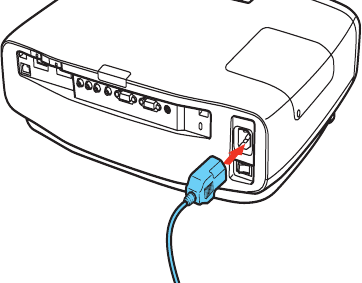
Setting Up the Projector 19
Making Other Connections
Connect the power cable and other cables described below, depending on how you plan to
use the projector.
■ Plug the power cable into the projector and a grounded electrical outlet.
■ To use an AV controller with the projector, connect a 9-pin null modem serial cable to
the
RS-232C port.
■ To connect external devices such as motorized screens, connect a mini-jack stereo (3.5
mm) cable to the
Trigger Out port and set the Trigger Out menu option to On. See
page 51 for more information. The Trigger Out port uses a 12V DC (200 mA max)
signal.
■ To connect the optional External IR 3D Emitter, attach a shielded twisted pair Category
5, RJ45 straight network cable (make sure to use a regular Ethernet network patch cord,
not a crossover-type cable) of no more than 32 feet (10 m) to both the emitter and the
External 3D IR port on the back of the projector. See page 9 for part number and
ordering information.


















