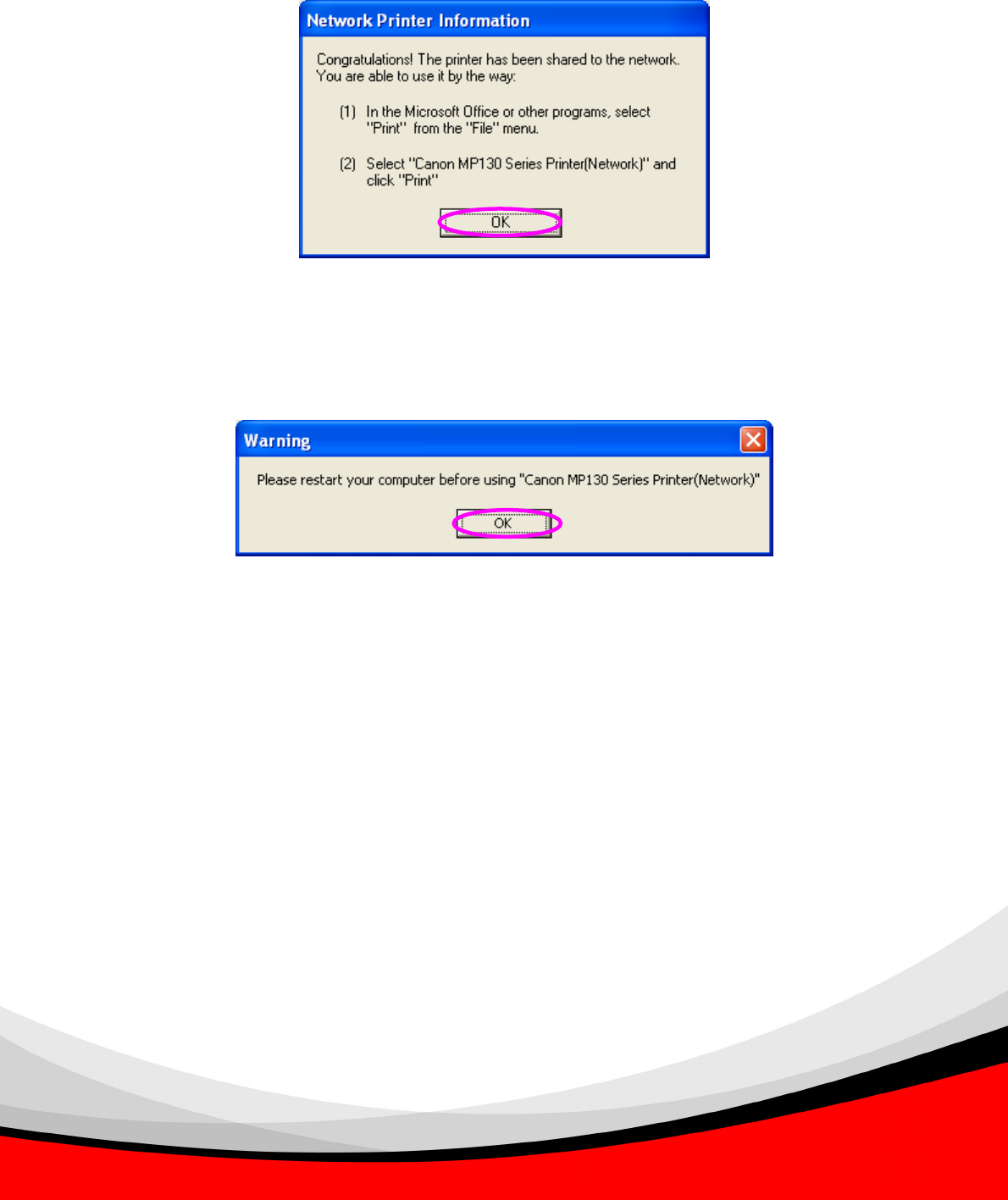
19
10. Congratulations, the printer is installed successfully. The installed printer will be
added to the “Printers & Faxes” in the Windows. If you want to print documents,
please select “Printer Model Name(Network)”.
11. The following message will alert you to restart your computer before you start using
the network printer. Click “OK” and restart your computer then all installations are
completed.
4.2.1.1


















