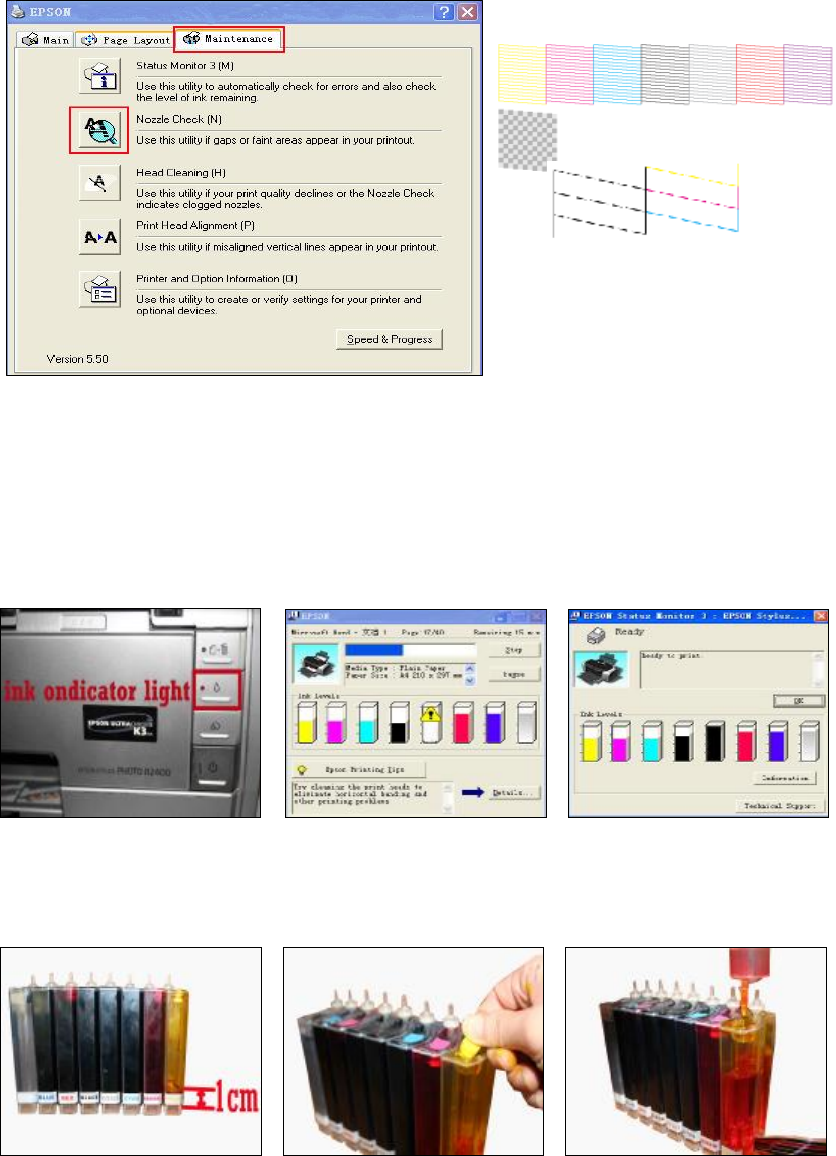
OK
Everything is in normal
You can work your print
Show breaks
If it show this breaks,
please clean
the printing head
Enter this item
If there show breaks, please clean your printing head. It is possible that the wispy air have
entered into the printing head. If it is still show little breaks specially show in one color, it no
need to repeatedly continue to clean. Just keep the printer silent for about one hour, it may
disappear. If after testing, it still abnormal, please kindly to contact with local dealer.
4、Reset Procedure:
If the indicator light show flashing when printing .it tell you that you need to change the
cartridges, the please power off the printer for about 1 minutes and turn on again, this time it
will show full on the computer, then it can work in good condition.
5、Refill Ink
Please pay attention to the ink level in the reservoirs; if the ink level is below 1CM as the
above picture shown, please use refill kits to fill ink into Reservoir bottles. Carefully pull out
the rubber plugs from the refill holes.(there is possibility of ink spattering. Be careful!) Refill
ink according to the color in short supply. Then put the rubber back. (Please keep the printer
and the reservoir at the same horizontal line during the process of refilling ink.)
6. Assemble the cartridge cover









