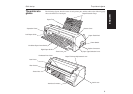Set the Paper Type Selection Lever to Cut Sheet Paper mode.
Make sure that the printer is in Single Sheet mode. For how to
select Single Sheet mode refer to page 14 (Paper path quick
selection).
Determine the left margin by moving the Left Paper Guide left
or right. (The “[A” mark indicates the standard print start
position.)
Placea sheetof paperalignedto theLeftPaper Guide,and adjust
the Right Paper Guide to the right edge of the paper.
Insert the paper between the Left and Right Paper Guides. The
paper is automatically fed to the print start position and the
printer is ready to print.
Cut Sheet Insert
Guide
Paper Type
Selection Lever
Cut sheet paper
The paper feed-out capacity is about 30 sheets in
case 55Kg-paper (ream) is used and the post-print
paper is set to feed out to the rear side. When the
post-print paper is set to feed out to the front, the
paper must be removed sheet by sheet.
Paper guides
ENGLISH
Quick start-up Loading paper
11