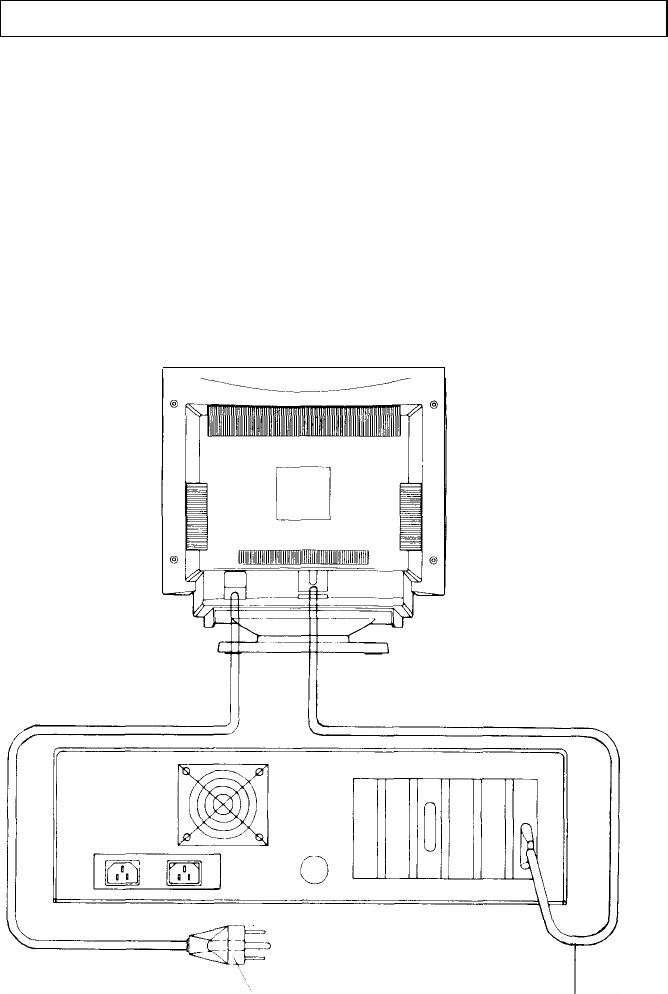
6. Connections
Your monitor has two connecting cables: a Power Supply Cord, which
connects to a wall outlet, surge protector or other power source, and a
Signal Cable, which connects to the graphics adapter of your computer. To
insure safety and correct operation, always follow these four steps when
connecting the monitor:
1. Disconnect the power supply cords from your computer and monitor.
2. Connect the signal cable from the monitor to the graphics adapter of
your computer. The connector is shaped so that it will only fit when
properly aligned.
3. Secure the connection by tightening the two screws on the connector.
4. Plug the power supply cords of the computer and monitor into an AC
outlet.
Power Supply Cord
-9-
Signal Cable


















