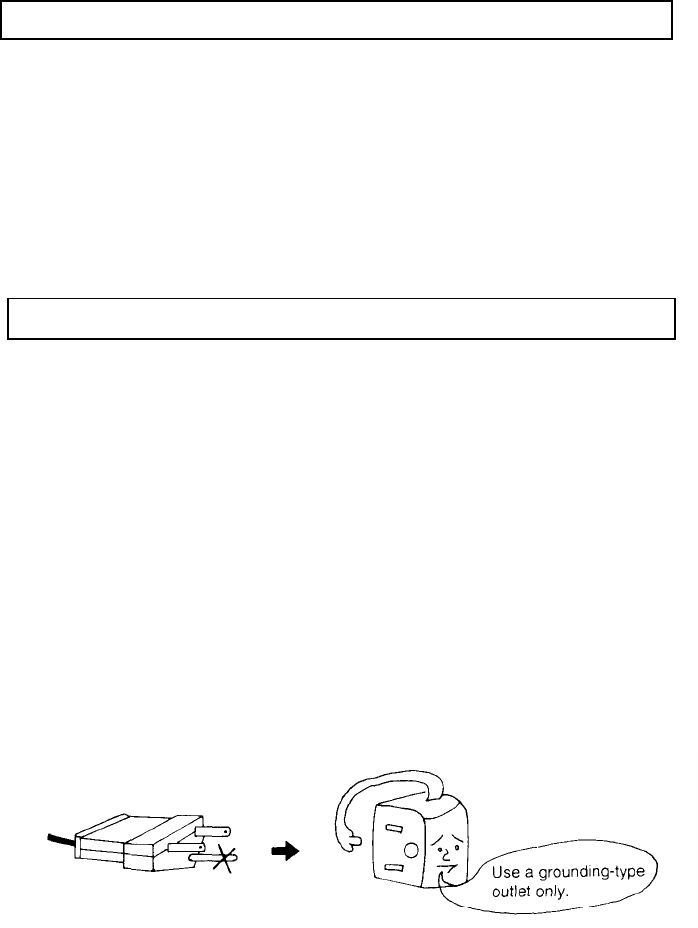
1. Introduction
Congratulations on your purchase of a NEW ULTRA VGA monitor. One of
the most versatile monitors available today, the TC-1428 automatically
adjusts its vertical and horizontal scanning frequencies to those of your
computer’s graphics adapter or video chip sets. The TC-1428 provides
crisp text and vivid color graphic displays when used with NEW ULTRA
VGA compatible graphics adapters (see specifications).
2. Precautions
1. To prevent electric shock, do not remove screws or cover.
There are no user-serviceable parts inside the monitor. Refer servicing
to qualified service personnel.
DO NOT REMOVE THE TILT/SWIVEL BASE!
2. The input power source:
The TC-1428 is designed to be suitable for low input voltage (100-
125V) and high input voltage (200-240V) areas.
3. The monitor is equipped with a three-pronged grounding plug which will
only fit a grounded power outlet.
This is a safety feature. If you are unable to insert the plug into the
outlet, contact an electrician.
Do not remove
-3-


















