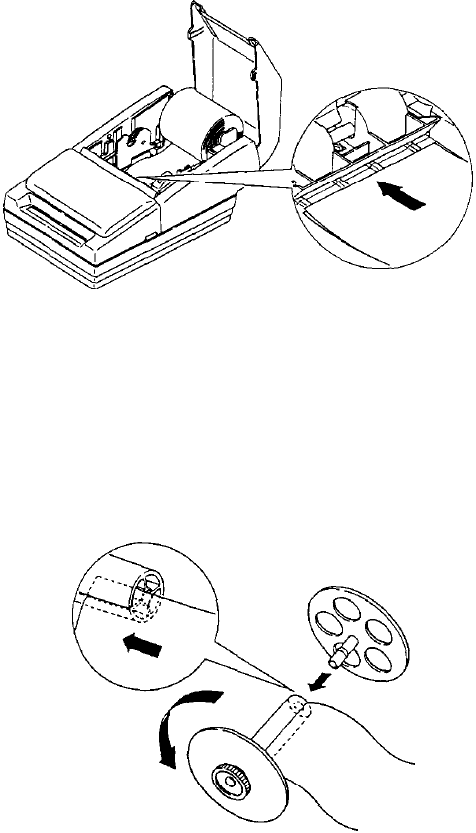
➃
Turn on the printer. The POWER LED goes on.
➄ While leaving some slack in the paper roll, insert the end of the roll paper
straight into the paper inlet. The printer automatically feeds the roll paper into
the printer (semi-automatic loading).
➅
Press the FEED button to continue feeding the paper until it extends about 20
cm (8 inches) beyond tear-off edge.
➆
Remove the side board of the take-up spool and insert the end of the roll paper
(or journal paper when using 2- or 3-ply paper) into the groove on the take-up
spool. Wrap the paper around the spool two or three times and then replace the
side board of the take-up spool.
12


















