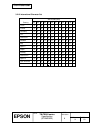Confidential
EPSON
TITLE
SHEET
REVISION
NO.
SHEETNEXT
B
56 55
TM-T88III series
Specification
(STANDARD)
3.4 Panel LED Indicators
1) Power (POWER) LED: Green
On: Power is stable.
Off: Power is not stable.
2) Paper roll end (PAPER OUT) LED: Red
On: The paper roll near end is detected.
Off: Paper is loaded (Normal condition)
Blinking: • Self-test standby state (refer to Section 3.5.3) or macro standby state
• Macro execution standby state when the macro execution command is used.
Table 3.4.1 Standby State Indication
State PAPER LED Blinking Pattern Recovery Conditions
Waiting for self-test printing
to be continued or macro
execution ready state.
PAPER OUT
Approximately 320 ms
Pressing the FEED button
causes self-test printing to be
continued or executes the
macro.
NOTE: A macro can be executed r times (r specifies the number of times to execute the macro)
within the specified definition range. The macro can be executed continuously or can be
executed by pressing the button. If the macro is executed by pressing the FEED button, the
PAPER OUT LED blinks to indicate the macro execution ready state. (See Section 6,
Commands.)
3) Error (ERROR) LED: Red
On: Offline (except during paper feeding using the FEED button and during test printing,
and the error state). (refer to Section 2.1.1.2, Switching between online and offline)
Off: Normal condition
Blinking: Error (refer to Section 3.7)
Figure 3.4.1 Panel Switches and Indicators