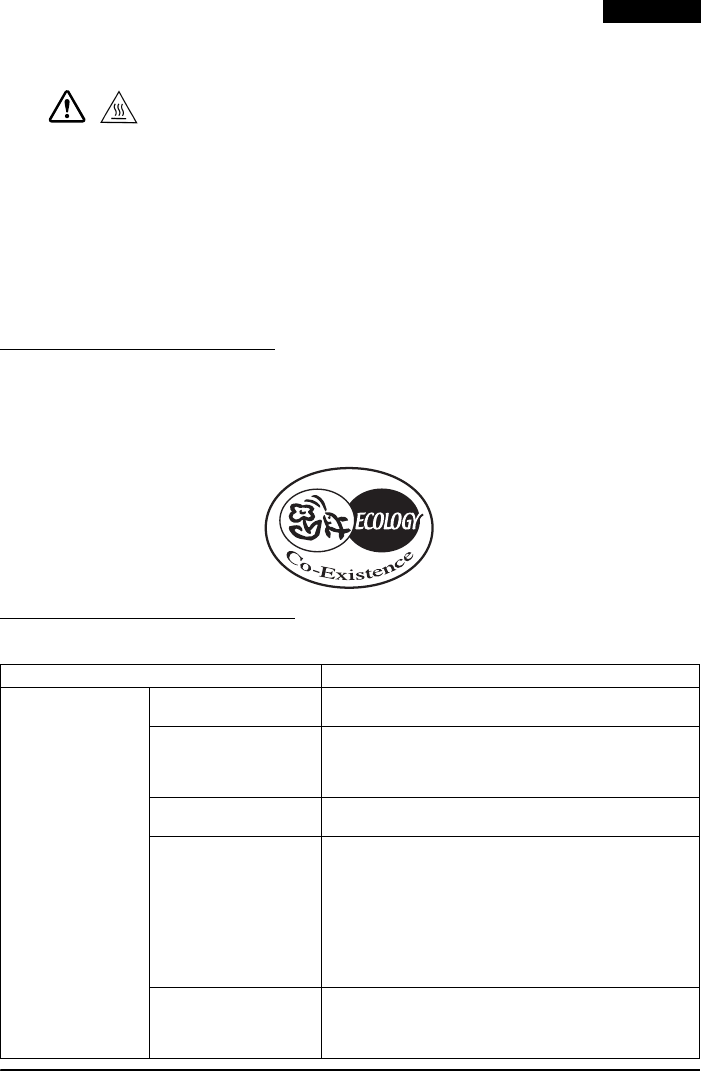
TM-U220 User’s Manual 9
English
Removing jammed paper
CAUTION:
The print head becomes very hot during printing. Allow it to cool before
you reach into the printer.
1. Open the roll paper cover by using the tab, as shown in
illustration H.
2. If you have a
Type A printer, remove the take-up spool and open
the unit by using the unit open lever, as shown in illustration I.
3. Remove the jammed paper.
4. Re-insert the roll paper and close the roll paper cover.
EPSON Ecology Label
This product is in compliance with the EPSON ecology label
requirements. Please see the following link for detailed information
on label criteria. (http://www.epson.co.jp/e/)
TM-U220 Specifications
Print method 9-pin serial impact dot matrix method
Print font Font (standard) Font A: 7 × 9, Font B: 9 × 9, Multilingual: 16 × 16, Thai (7 ×
27/9 × 27)
Column capacity
(columns) (default)
7 × 9/9 × 9/16 × 16/7 × 27/9 × 27
76 mm: 40/33/22/40/33
69.5 mm: 36/30/20/36/30
57.5 mm: 30/25/16/30/25
Character size (W × H)
(standard)
1.2 × 3.1 mm/1.6 × 3.1 mm/2.7 × 2.7 mm/1.2 × 9.5 mm/
1.6 × 9.5 mm (not including horizontal spacing)
Character set 95 Alphanumeric, 48 International,128 × 12 Graphic
(Japanese Kanji only: 128 × 15 Graphic)
2-pass printing font: Japanese Kanji 6879 (JIS X0208-
1990), special font 83 (JIS code: 2D-21~2D-7E, Shift
JIS code: 87-40~87-9D), Simplified Chinese 28553
(GB18030-2000), Traditional Chinese 13494 (Big 5),
Korean Kanji 8366 (KSC5601 type)
3-pass printing font: Thai character 128 characters × 7
pages (133 character types)
Characters per inch
(standard)
Font A (7 × 9): 16 cpi, Font B (9 × 9): 13.3 cpi, Thai
characters (7 × 27): 16 cpi, Thai characters (9 × 27):
13.3 cpi (3 half dot spacing)
kanji (16 × 16): 8.9 cpi (2 half dot spacing)


















