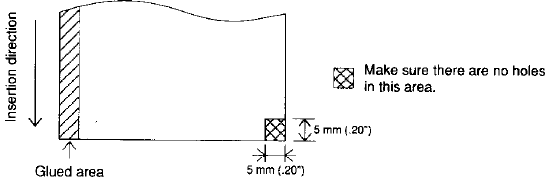
n
Notes on printing on validation paper
l
The printer can print only one line on validation paper. Printing is performed by
the print commands, but the paper is not fed.
Therefore, double-height printing cannot be performed on validation paper.
l
Printing on the validation paper must be performed when roll paper is loaded.
However, printing is affected by the total thickness of the paper.
l
The validation paper should be flat, with no curls, folds (especially no curls or
folds at the edges), wrinkles, or warps. Otherwise, the paper may rub against
the ribbon and become dirty or the paper could catch on the ribbon.
l Select multi-ply paper carefully because the gluing conditions (glue quality,
gluing method, glued length etc.) and the position of the glued area affect paper
insertion; insert the validation paper so that the glued position is on the left or top
edge of the paper as seen from the front.
l
Insert paper from the top as shown in the following figure.
l
When the optional validation detector is installed, do not use validation paper
with holes (e.g., sprocket holes) in the area shown below or the paper detector
does not work correctly.
Validation paper
22


















