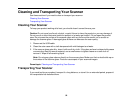Cleaning and Transporting Your Scanner
See these sections if you need to clean or transport your scanner.
Cleaning Your Scanner
Transporting Your Scanner
Cleaning Your Scanner
To keep your product working at its best, you should clean it several times a year.
Caution: Do not use a hard brush, alcohol, or paint thinner to clean the product or you may damage it.
Do not use oil or other lubricants inside the product or let water get inside it. Do not open the product
case. Do not press the surface of the scanner glass with any force and be careful not to scratch or
damage the scanner glass. A damaged glass surface can decrease the scan quality.
1. Disconnect the USB cable.
2. Clean the outer case with a cloth dampened with mild detergent and water.
3. If the scanner glass gets dirty, clean it with a soft dry cloth. If the glass surface is stained with grease
or some other hard-to-remove material, use a small amount of glass cleaner on a soft cloth to
remove it. Wipe off all remaining liquid.
Note: Do not spray glass cleaner directly on the scanner glass. Make sure that no dust builds up on
the surface of the scanner glass. Dust can cause spots in your scanned images.
Parent topic: Cleaning and Transporting Your Scanner
Transporting Your Scanner
If you need to ship your product, transport it a long distance, or store it for an extended period, prepare it
for transportation as described here.
92