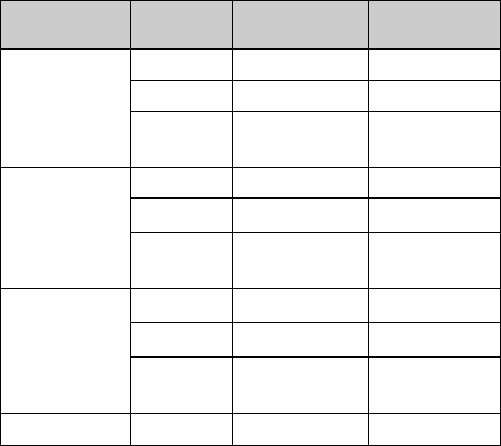
Fixed Wireless Terminal: G32 & G36 25
Note: If instead of hearing beeps you can hear a deep tone, this
means that there has been an error in the activation or the deacti-
vation.
Call Restriction / Call Barring
You can restrict certain types of calls that can be made or received. You
need a password
password password
password to turn a call restriction on or off. Initially, this pass-
word will be 0000
00000000
0000.
We recommend you to change it by dialing:
**03**OLD_PASSWORD*NEW_PASSWORD* NEW_PASSWORD#
The following table shows the restriction alternatives as well as the way
to proceed to manage this function.
Note: These dialing sequences may vary depending on your
network operator. If these do not work, please consult your net-
work operator or check the user guide provided with your sub-
scription.
To manage diversion
To manage diversion To manage diversion
To manage diversion
of calls ...
of calls ...of calls ...
of calls ...
With function ...
With function ...With function ...
With function ...
Dial ...
Dial ...Dial ...
Dial ...
You will hear ...
You will hear ...You will hear ...
You will hear ...
When busy
Activate **67*phone_number# 1 beep
Deactivate ##67# 3 beeps
Check status *#67#
1 beep if activated
3 beeps if deactivated
When no answer
Activate **61*phone_number# 1 beep
Deactivate ##61# 3 beeps
Check status *#61#
1 beep if activated
3 beeps if deactivated
Activate **62*phone_number# 1 beep
Deactivate ##62# 3 beeps
Check status *#62#
1 beep if activated
3 beeps if deactivated
All Deactivate ##002# 3 beeps
When out of reach


















