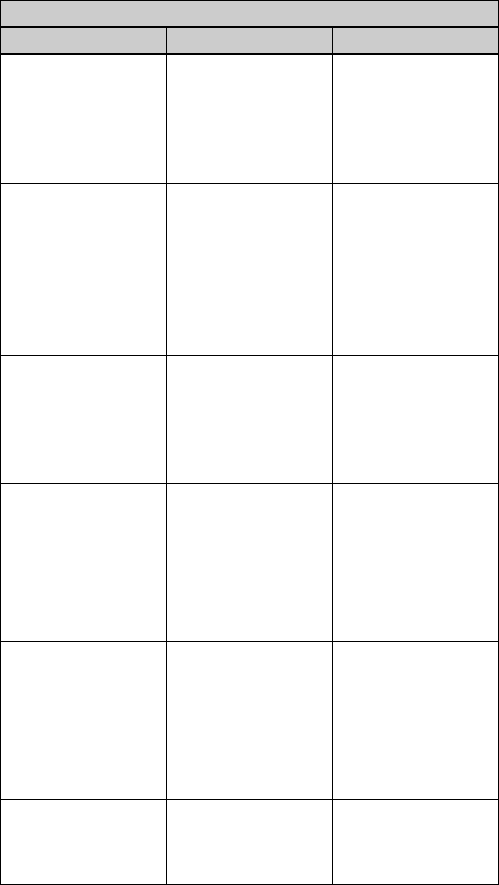
Fixed Wireless Terminal: G32 & G36 63
If you see…
If you see…If you see…
If you see…
It means…
It means…It means…
It means…
Do this…
Do this…Do this…
Do this…
Power LED Green
Radio LED ON or flashing
AC power is ON.
The FWT is connected to the
cellular network and available
for use.
Normal operation mode
Start using your FWT.
If Radio LED is flashing,
Please refer to the topic FWT
Location on page 13.
If you are unable to make a
call, check the telephone
cable connection or the PBX
connections and program.
Both LEDs OFF AC Power is OFF
Verify that the AC power plug
is securely connected to the
AC power outlet.
Check that the DC power
cord is connected to the
FWT.
Check the circuit breaker or
fuse for the AC electrical
circuit that supplies power to
the AC outlet that the FWT is
connected too.
Power LED Green
Radio LED OFF
AC Power is ON
The FWT is not connected to
the cellular network. The
FWT is not available for use.
Verify that the antenna is
properly installed.
Verify you have installed the
FWT in the best location and
that the antenna is properly
connected. Please refer to
the topic FWT Location on
page 13.
Power LED Red
Radio LED Green or flashing
AC power is OFF. The FWT is
operating using the battery
back-up power
The FWT is connected to the
cellular network and available
for use.
Verify that the AC power
cords are securely connected
to the AC power outlet.
Check that the power cable
is connected to the FWT.
Check the circuit breaker or
fuse for the AC electrical
circuit that supplies power to
the AC input of the FWT
power supply.
Power LED Red
Radio LED OFF
AC power is OFF. The FWT is
operating using battery back-
up power.
The FWT is not connected to
the cellular network. The
FWT is not ready for use.
Verify that the AC power cord
is securely connected to the
AC power outlet.
Check that the power cable
is connected to the FWT.
Check the circuit breaker or
fuse for the AC electrical
circuit that supplies power to
the AC outlet that the FWT is
connected to
Both LEDs Flashing
(simultaneously)
Alarm status
The FWT is blocked or it has
an internal fault
Check the alarm status table
above.
Contact your distributor or
network operator for
assistance.
LED indicators status
LED indicators statusLED indicators status
LED indicators status


















