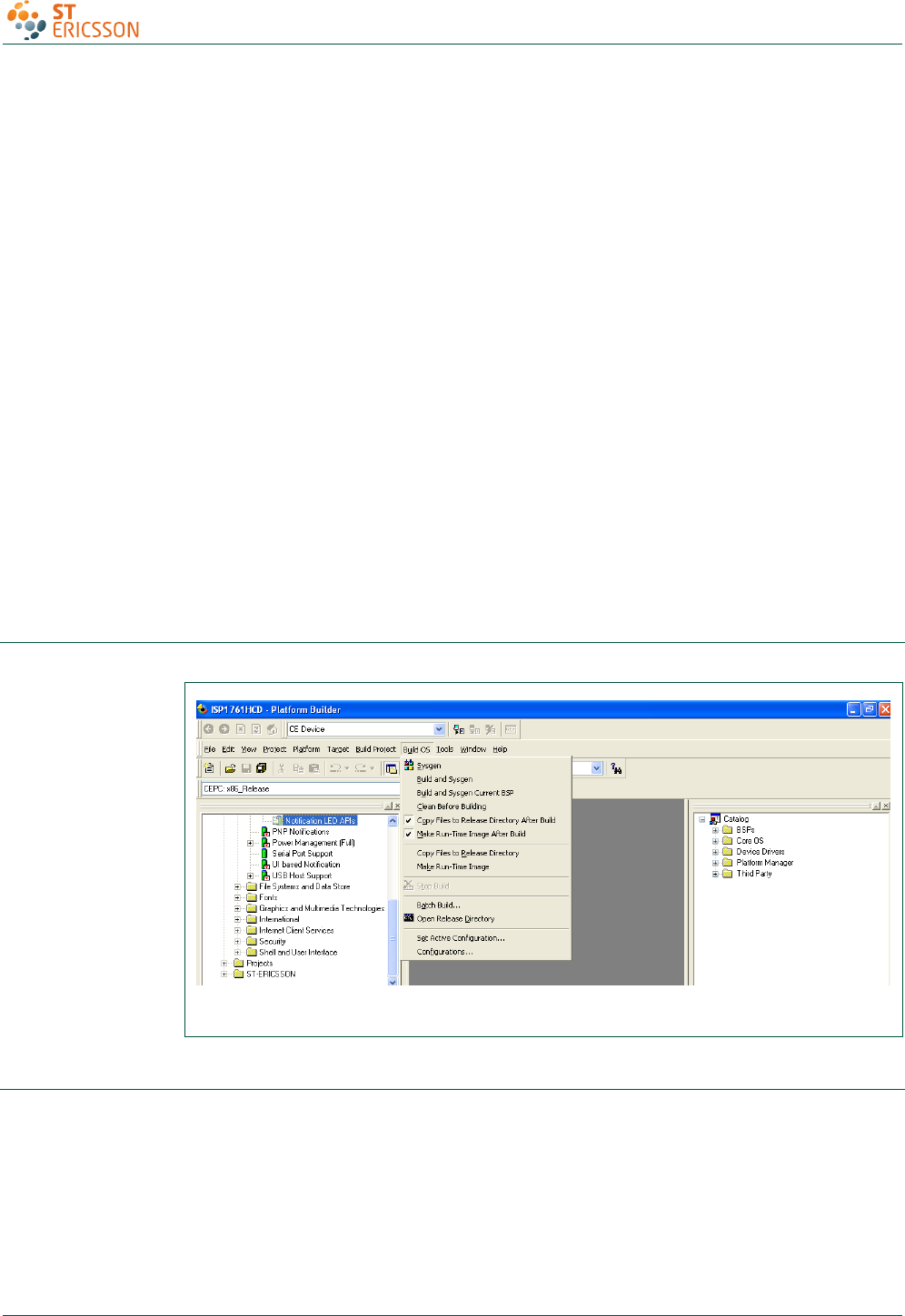
UM10067
ISP1760; ISP1761 Win CE 5.0 User Installation Guide
To ensure that PCI bus driver PCIBus.dll loads P1761 bus driver P1761Bus.dll, porting
engineer should verify that the above-mentioned registry key matches with the PLX9054
setting in the P1761bus.reg file located under directory ST-ERICSSON\PhISP176xBus.
Once P1761Bus.dll is loaded and the system loads Host Controller stack P1761hcd.dll
by checking registry setting in P1761bus.reg under directory ST-
ERICSSON\PhISP176xbus.
This loading sequence will be different if you are working in GPIO mode. P1761Bus.dll
will not be loaded in GPIO mode.
6.4 I/O address translation in Windows CE Ver. 5.0
As soon as Host Controller stack p1761hcd.dll is loaded, its platform dependent PDD
code, system.c, (under ST-ERICSSON\PhISP176xHCD\PhISP176xPDD) gets the
hardware resources, I/O port and interrupt ID, from the registry. These I/O port
addresses are in the form of physical address.
Direct hardware accesses by using the physical address from user mode device drivers
or applications are prohibited by Windows. Physical addresses must be translated into
virtual addresses using either MemMapIoSpace () or VirtualAlloc () / Virtual Copy. The
translation can also be done by new Windows CE Ver. 5.0 function
BusTransBusAddrToVirtual ().
7. Building an image
To build an image, select BuildOS -> Build and Sysgen.
Fig 26. Building an image.
8. Creating boot disk for x86 SDB
To create a boot floppy disk for an x86 SDB:
1. Navigate to the %ProgramFiles%\Windows CE Platform Builder\5.00\CEPB\Utilities
directory, and then run WebSetup.exe to install utility programs to the default
Microsoft Windows directory on your PC. You only need to install WebSetup.exe
once.
2. On your PC, insert a blank 3.5-inch floppy disk in the floppy disk drive.
UM10067_3 © ST-ERICSSON. All rights reserved.
User manual Rev. 03 — 12 October 2009 20 of 25


















