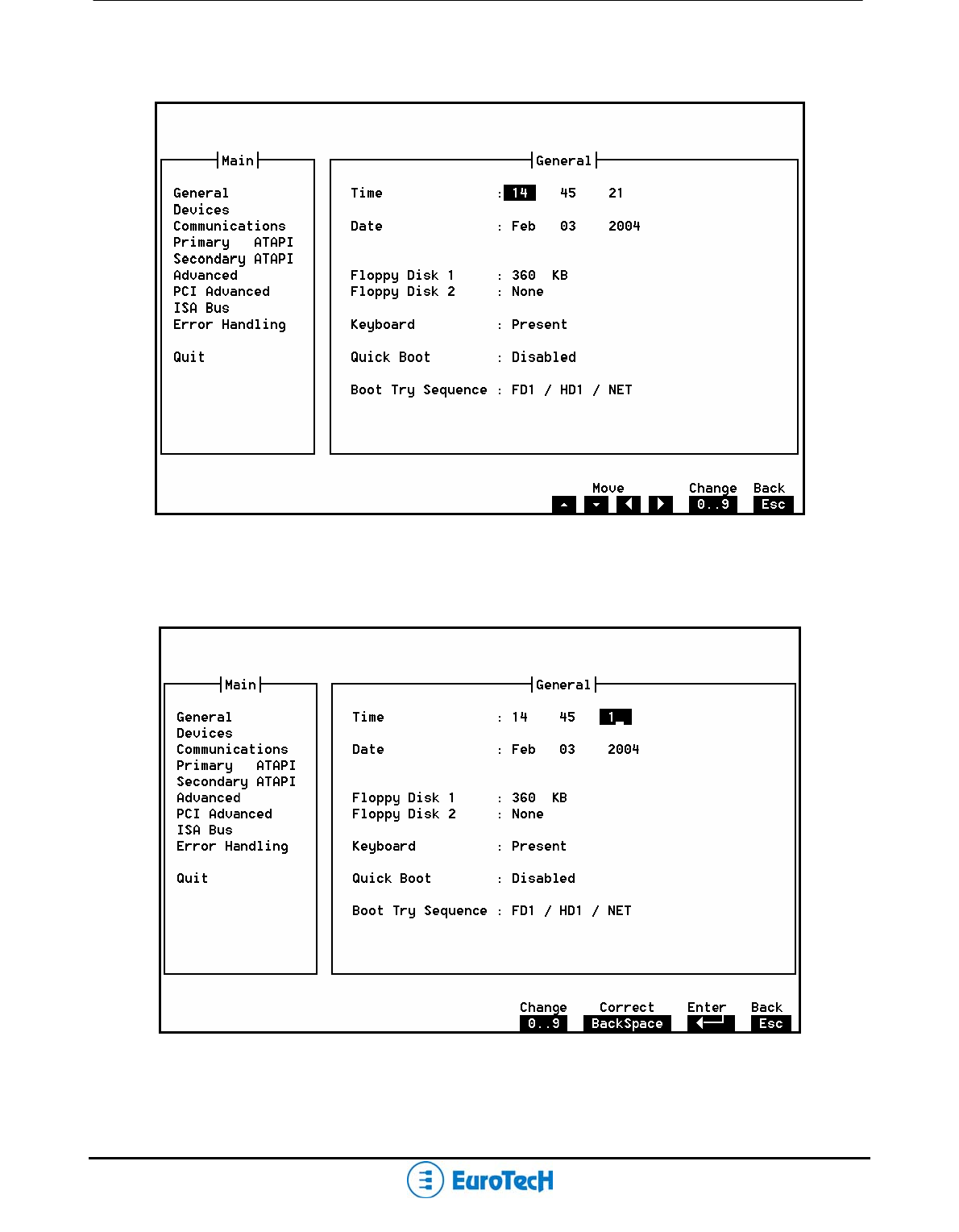
28 PC/104-Plus – CPU-1461 Module
Use the cursor arrow keys to move the highlight to other options.
When an option (i.e.:
General) is highlighted, it is possible to execute it by pressing the “Enter” key.
A table of items will be displayed on the right side of the screen.
Now it is possible to select among several items (i.e.:
Time, Date, Floppy Disk 1,… ) using the arrow keys
and the “
Enter” key. When an item is highlighted, it is possible to change its value by pressing the “PageUp”
and “
PageDown” keys. Time and Date items are set using the keys “PageUp” and “PageDown” and the
keys from “
0” to “9”; press “Enter” to confirm. To correct errors press the “BackSpace” key.
Press the “
ESC” key to return to the items of the Main menu.
Select “
Quit” to exit from the Setup program.


















