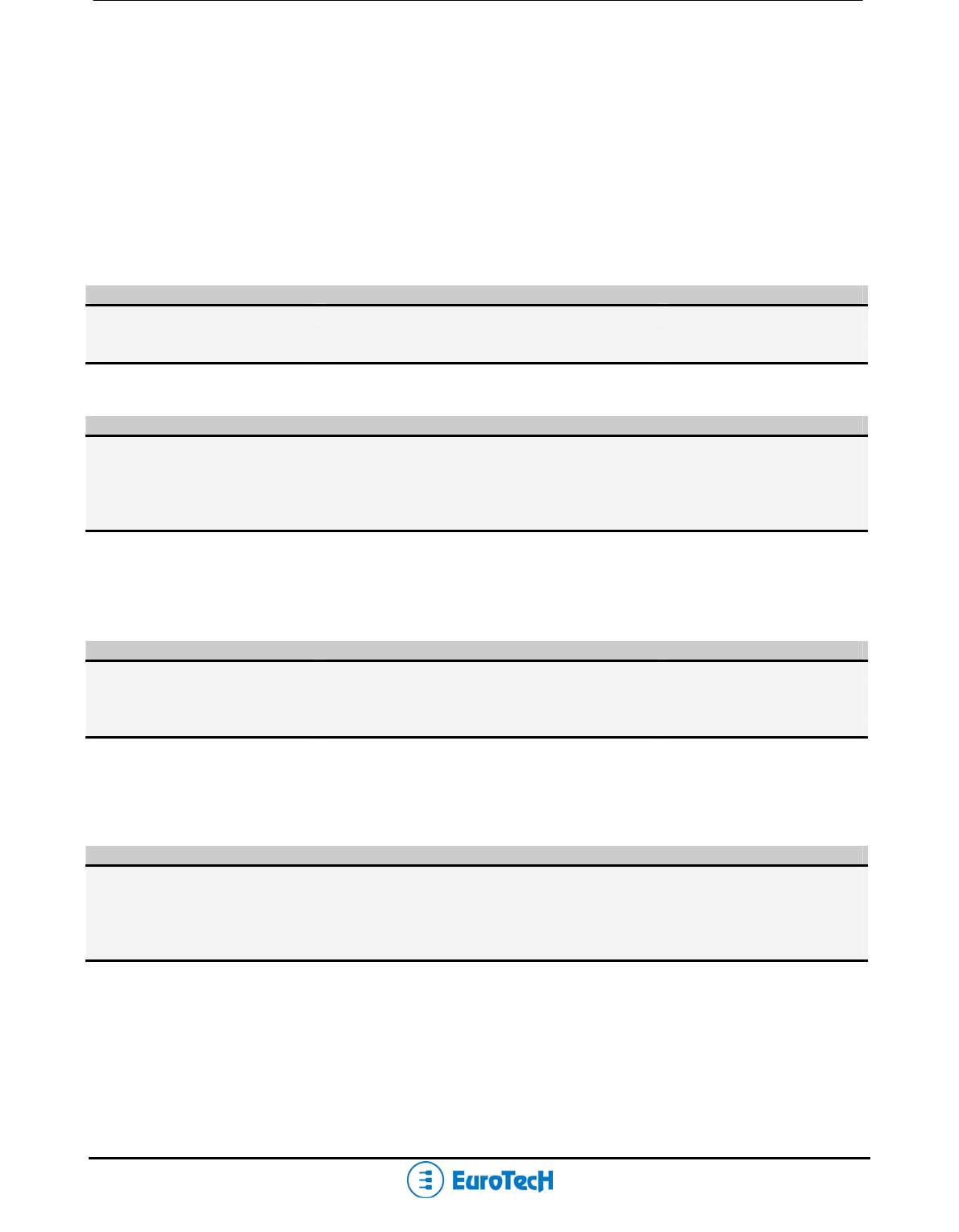
PC/104-Plus – CPU-1461 Module 35
• Note: not all consecutive IRQ numbers from 3 to 15 can be used; to help the selection, the Setup
program displays legal IRQ numbers only.
• Note: the IRQ is shared: the ports can use the same IRQ number.
VP2000 and VT100
With this option the user can enable or disable the VP2000 and VT100 functionality serial ports.
Parallel Port
Parallel Port Address
Option Description Note
Disabled
Disable the serial port
0378h
Parallel Port address selected at 378h
0278h
Parallel Port address selected at 278h
Parallel Port IRQ Number
Option Description Note
None
No IRQ selected for the Parallel Port
3
IRQ 3 selected
4
IRQ 4 selected
...
...
12
IRQ 12 selected
• Note: not all consecutive IRQ numbers from 3 to 12 can be used; to help the selection, the Setup
program displays legal IRQ numbers only.
Parallel DMA Channel
Option Description Note
None
No DMA selected for the Parallel Port
0
DMA Channel 0 selected
1
DMA Channel 1 selected
3
DMA Channel 3 selected
Parallel Port Mode
The user, according the parallel device connected to the interface, can choose The Parallel Port Mode. The
default mode is
Bidirectional.
Option Description Note
Printer
Standard mono-directional printer interface
Bi-directional
Bi-directional printer interface
PP FIFO
EPP and SPP mode
ECP
ECP mode
EPP
EPP mode
VP2000
With this option the user can enable or disable the VP2000 functionality on the parallel port.


















