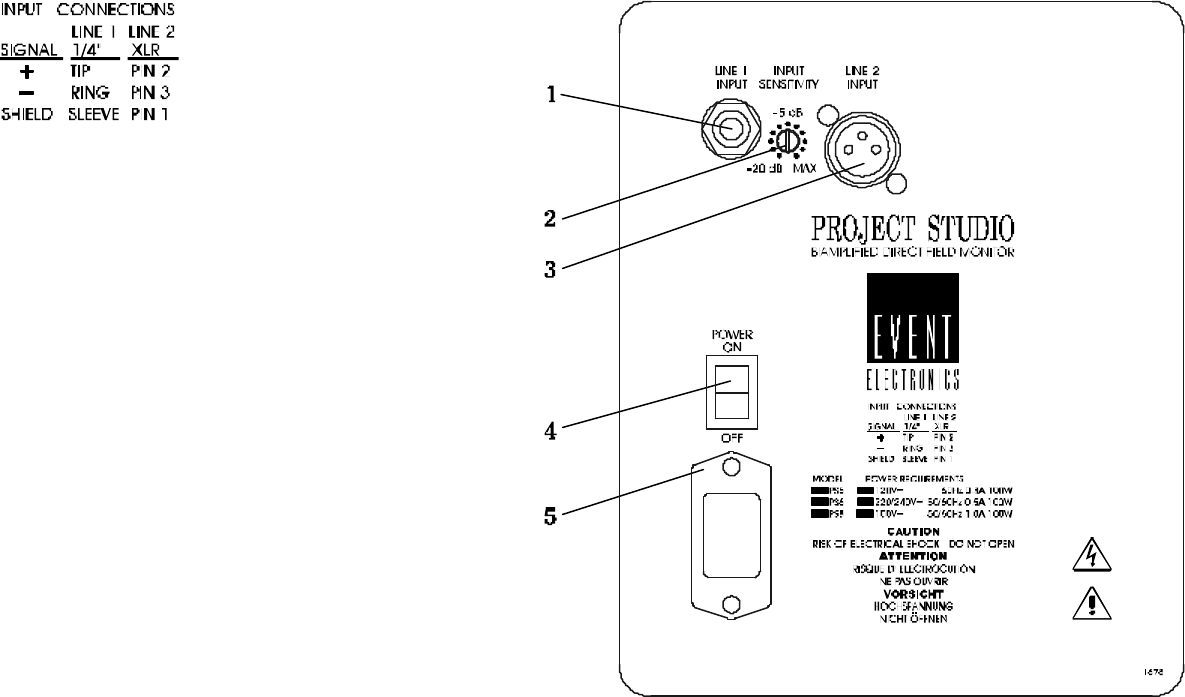
1
LINE 1 INPUT This jack accepts a ¼” TRS connector, wired either
balanced or unbalanced.
For balanced wiring, a 3-conductor ¼" TRS plug is necessary. See
the INPUT CONNECTIONS wiring chart below or on the amplifier
panel.
Unbalanced wiring works with either a 2 or 3-conductor ¼” TRS
connector. A 2-conductor ¼" TS plug automatically grounds the
minus signal input, whereas a 3-conductor TRS plug wired
unbalanced provides the option of leaving the minus input open or
grounded. We recommend that you ground the unused input.
The LINE 1 INPUT connector is hardwired in parallel with the LINE 2
INPUT connector, so either may be used as an input or a pass-through
connection. Input specifications apply to both inputs.
2
INPUT SENSITIVITY This control has a 20dB range and compensates for
different input signal levels. If too much input signal is present, the amplifiers
may overload, in which case the green LED at the front of the monitor will
flash. With the INPUT SENSITIVITY control at maximum, 0.9V RMS input
will produce full amplifier output.
The PS5 monitor has an additional front panel VOLUME CONTROL (not shown)
that effectively works in series with the rear panel INPUT SENSITIVITY
control. The VOLUME CONTROL is useful for quick, uncalibrated adjustments
from the front. With a full input signal applied, turn the front panel VOLUME
CONTROL to maximum. Starting from minimum, increase the INPUT
SENSITIVITY to your maximum achievable output level preference. The front
panel volume control will then attenuate from that operating point.
3
LINE 2 INPUT This jack accepts XLR input connections, wired either
balanced or unbalanced. The LINE 2 INPUT connector is hardwired in
parallel with the LINE 1 INPUT connector, so either may be used as an input
or a pass-through connection. Input specifications apply to both inputs.
3
4
POWER SWITCH 1 = ON 0 = OFF
When amplifier power is on, the green LED at the front of the monitor will
illuminate.
5
POWER CONNECTOR This connector accepts the detachable linecord. Use
the linecord supplied with your monitors and make sure it is fully seated into
the Power Inlet connector. For safety reasons, do not attempt to defeat the
linecord’s ground connection. The AC mains fuse is internal.







