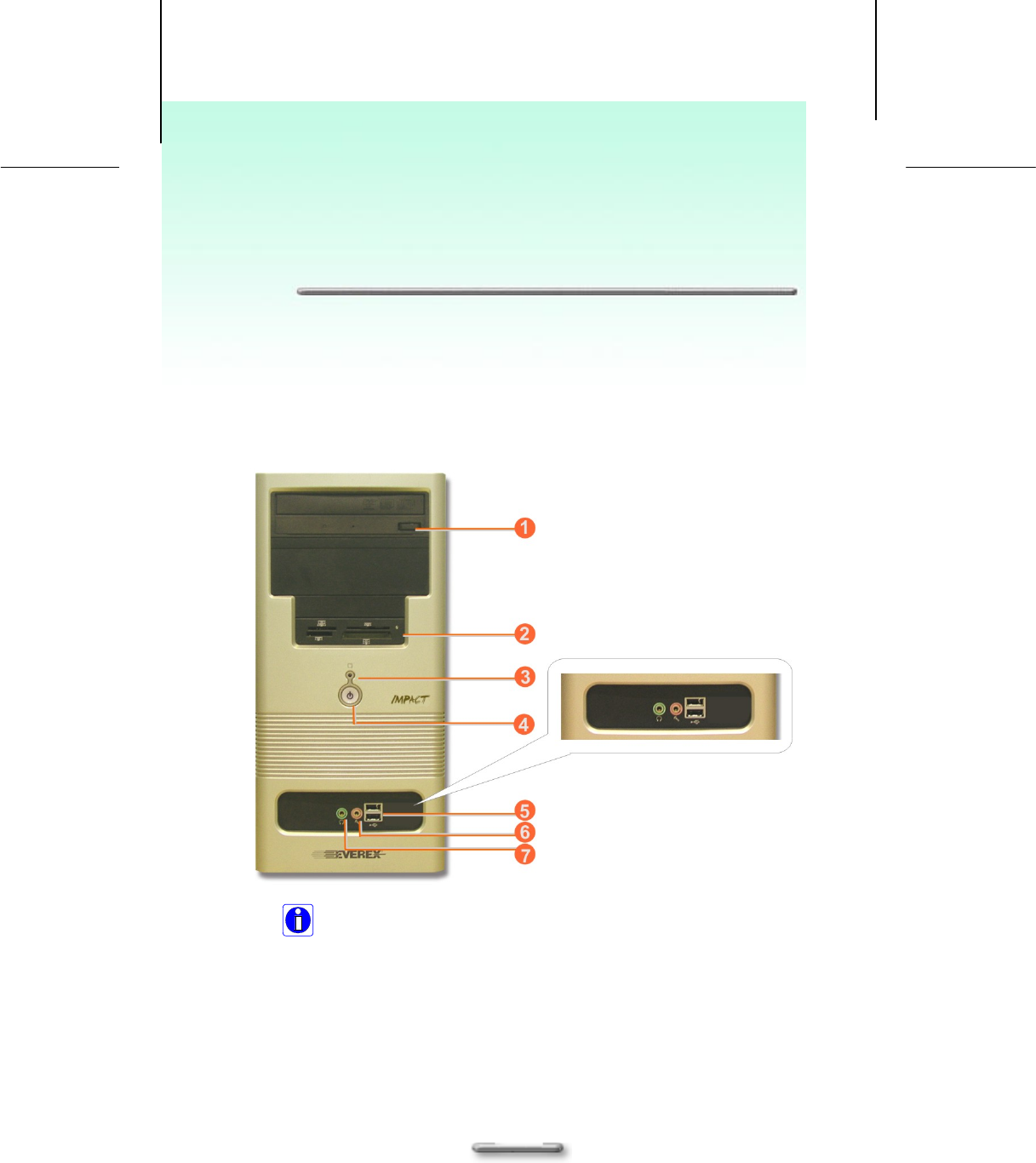
IMPACT PC USER’S MANUAL
C
C
h
h
a
a
p
p
t
t
e
e
r
r
3
3
S
S
y
y
s
s
t
t
e
e
m
m
O
O
v
v
e
e
r
r
v
v
i
i
e
e
w
w
Front Panel
Features are shown in Figure 3.1, and are described as follows:
Figure 3.1
Note:
Depending on the model, your computer’s components may vary and look
slightly different than those pictured.
1. Optical Disc Drive Eject Button:
Press this button to eject a 5.25-inch optical disc.
4


















