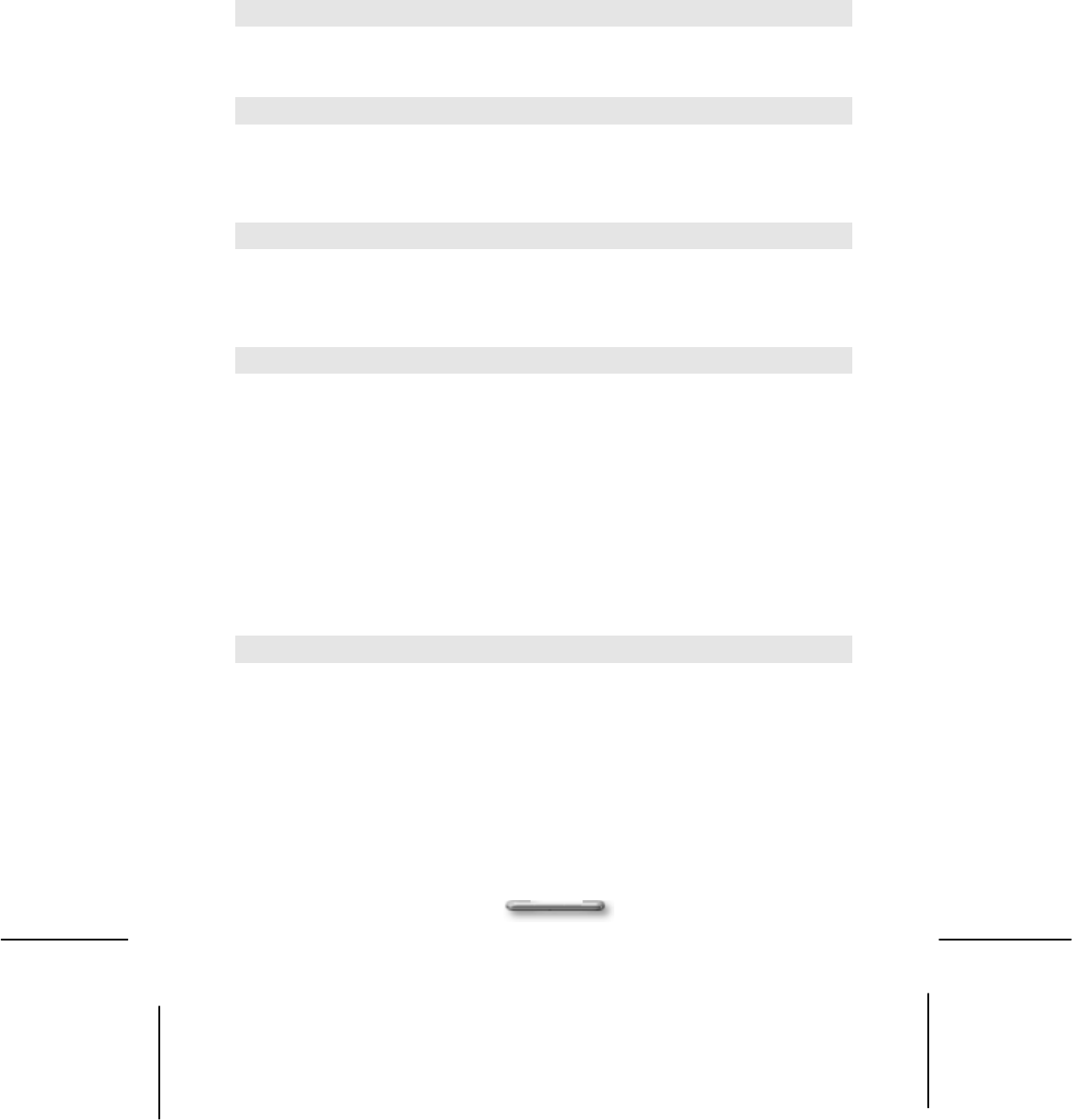
Table of Contents
Contents
Chapter 1 1
Welcome to IMPACT PC! 1
Placement Tips.........................................................................2
Chapter 2 3
Unpacking the Box 3
Selecting a Site ........................................................................3
Check List.................................................................................3
Chapter 3 4
System Overview 4
Front Panel...............................................................................4
Rear Panel ...............................................................................6
Chapter 4 8
Computer Setup 8
Setting up the AC Input voltage selection ................................8
Connect the Power Cord..........................................................9
Connecting your PS/2 mouse and PS/2 keyboard...................9
Connecting your monitor ........................................................10
Connecting the modem ..........................................................10
Connecting the Ethernet.........................................................11
Connecting Your Printer.........................................................11
System Recovery 12
Appendix 17
System Specifications 17
Product Features....................................................................17
Technical Support ..................................................................19
IX


















