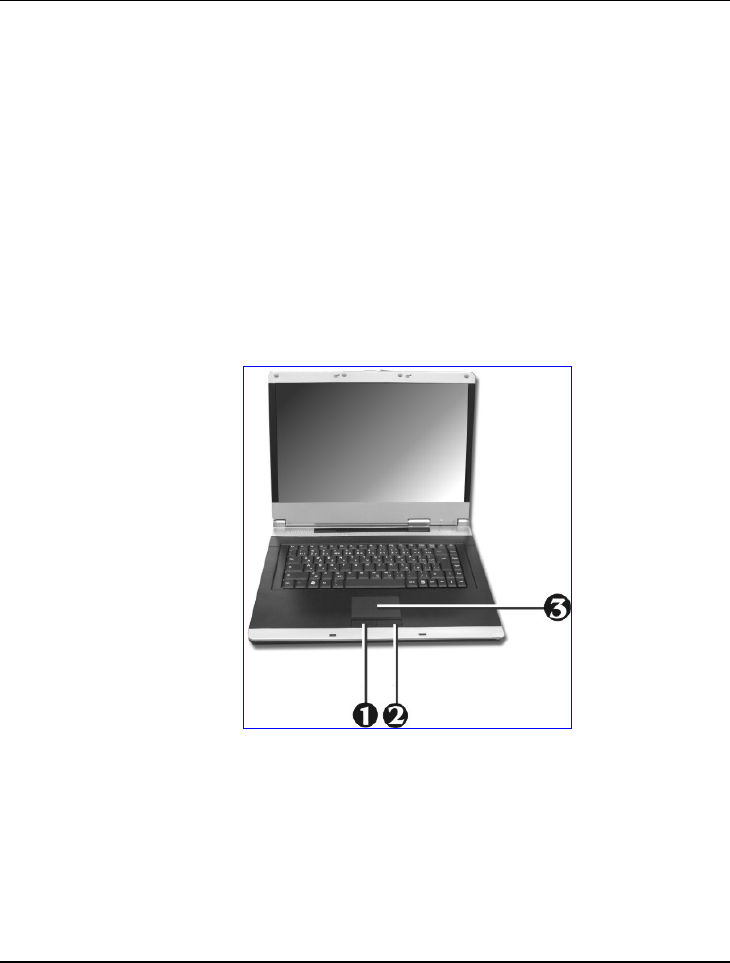
Fun with Multimedia 4
functions. To access these options, locate the Control Panel and double click
on the Mouse icon. The options let you control the size and color of the
cursor, cursor speed, the accepted double-click speed, and selection button
orientation.
The Glide Pad works a mouse pointing device replacement that is used under
Windows-based operating system. You can use the standard Microsoft driver
that is compatible with the Glide Pad device and is normally used under
Windows-based operating system. However, if you want to utilize the added
features of the Glide Pad, you may want to try installing its own device driver
that comes with added utilities for enhancing the function of the device.
1. Left Selection Button 2. Right Selection Button
3. Glide Pad
Glide Pad Features
Here how to use the Glide Pad pointing device:
53


















