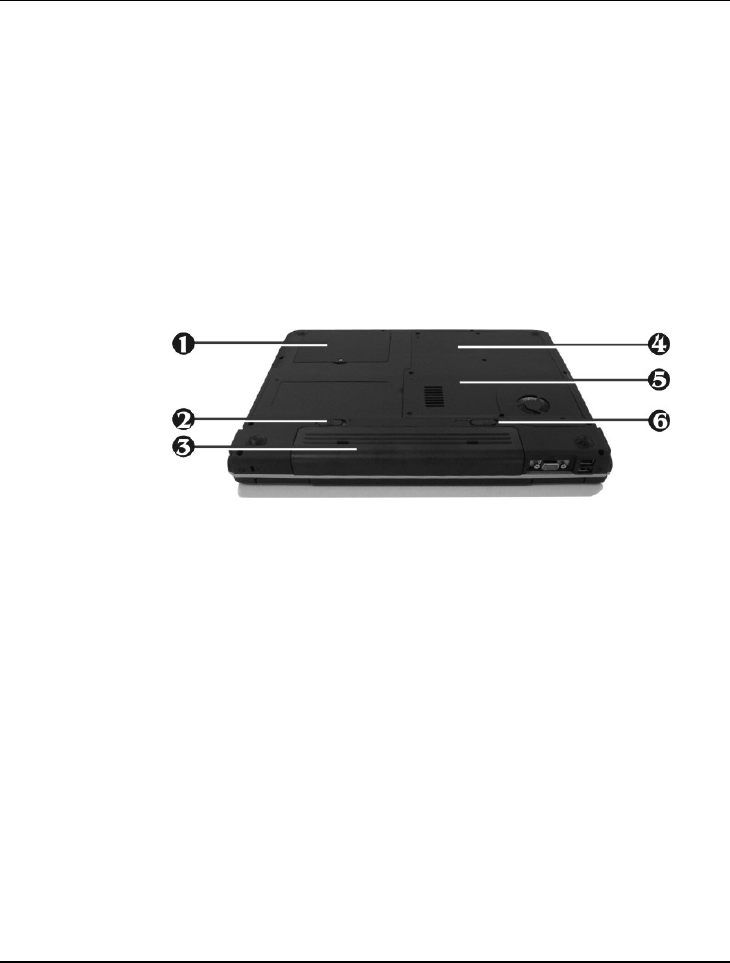
Introduction 1
• LAN Port
An internal 10Base-T/100Base-TX Ethernet LAN module connects your
computer to other computers/networks through a local area network
(LAN).
1.8 The Underside of the Notebook
The bottom of the notebook computer offers the following features.
1. Hard Disk Compartment 2. Battery Lock Latch
3. Battery Pack 4. Wireless LAN Compartment
5. Memory Compartment 6. Battery Release Latch
Bottom of the System
• Hard Disk Compartment
Open this cover of this compartment to replace with other Hard Disk
Drive. Please refer to Chapter 7 for how to replace it.
• Battery Lock Latch
Push the latch to the right side to lock and secure the battery. This action
is available to release the battery when the battery lock latch has located to
unlock status at the left side.
29


















