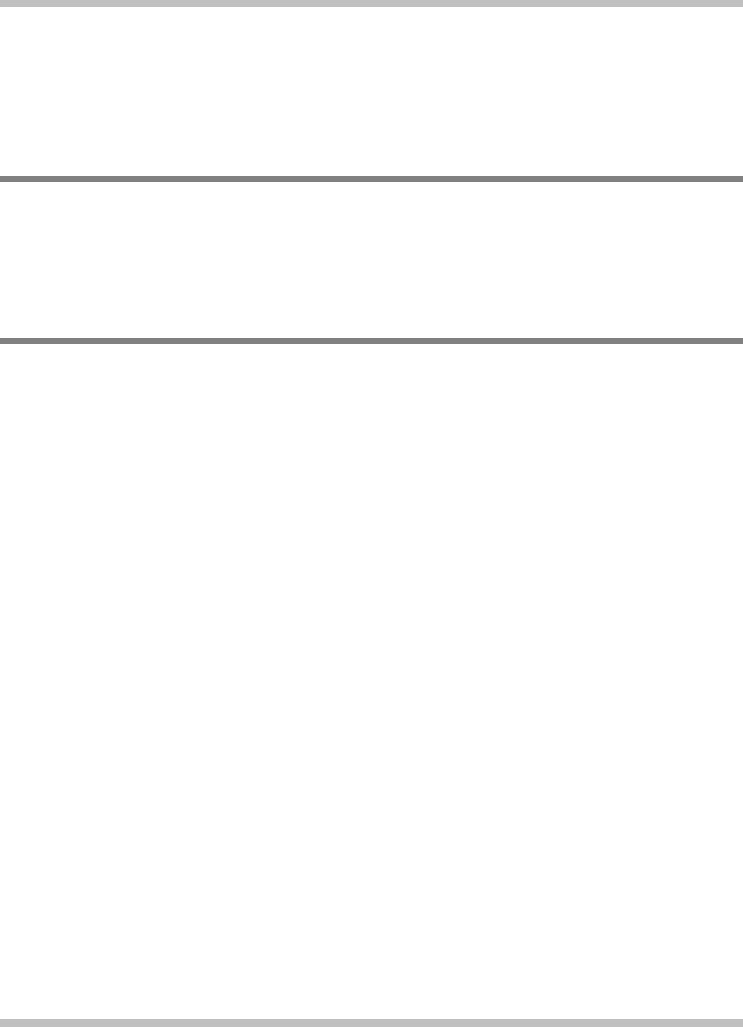
User's Guide Battery
Chapter 2 Battery
2.1 Battery Pack
Your notebook is equipped with a high-energy rechargeable Lithium Ion (Li-Ion) battery
pack. In general, the battery life of a fully charged battery pack may vary from different
configurations (CPU, HDD, Memory etc.) and system utilization (especially I/O activities).
2.2 Recharging The Battery Pack
Your notebook supports both on-line and off-line recharge. Follow the procedure below to
recharge battery:
• Make sure the battery pack is installed in the notebook.
• Connect the AC adapter to the notebook and to an electrical outlet.
When a battery pack is being recharged, its battery LED (located near the bottom center of
display panel) would be lit up. For details on the LEDs, please refer to Chapter 1.3. When
the notebook is OFF, a depleted Li-Ion battery will take three hours to recharge.
Page 2-1


















