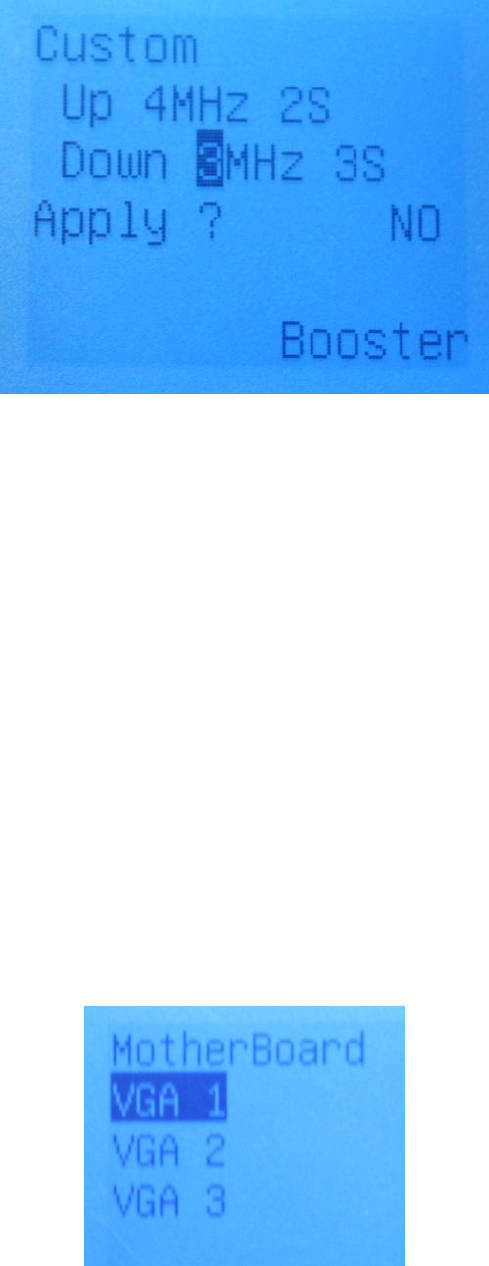
So in the example above you see that I am boosting up Host Frequency by 4MHz and stay there for 2 seconds and going
down 3 MHz and staying there for 3 seconds and repeating the action to and fro. It only starts when you press OK at
Apply?
As EVBot Communicates via SMBUS, prolonged writing/reading function of the Opt Booster
will occupy the SMBUS so try not to run OPT Booster when SMBUS is busy – such as at the
very opening of 3dmarkxx.exe or the very opening of CPUZ to prevent SMBUS authority
conflict.
Take Note that EVBot does not write the Motherboard settings permanently into your BIOS so at the next reboot, the
settings of the BIOS will take over and the adjustments of EVBot will be gone. This is to protect some unsuitable
settings during experimentation from being written into the BIOS. To get around this if this is wished, Load Profile will
load the settings you have saved. (More on Load/Save Profile later)
So that is a clear illustration of how to operate EVBot to control your Motherboard. Let’s take a look at VGAs.
In the example above, I want to control the Video Card connected to VGA 1 port. Make sure the drivers are installed
and System is in the OS before adjustments to the Video Cards.


















