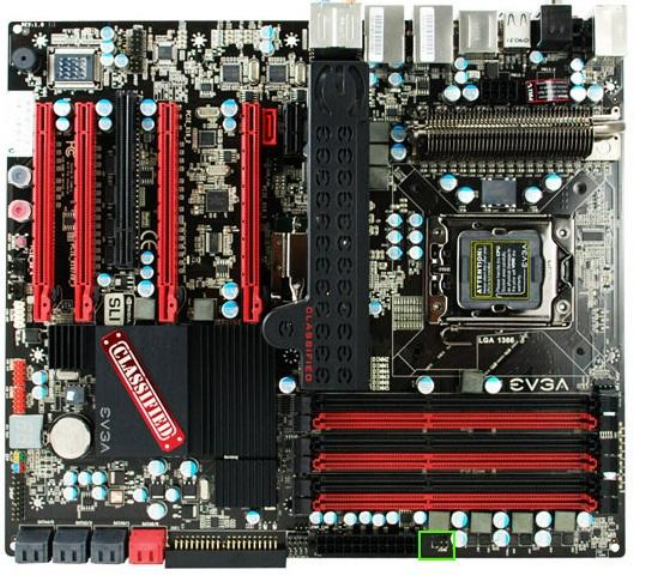
c. Connections
First Hook up the EVGA EVBot Enabled products to their respective ports on the EVBot. As illustrated, MB Port is for
connecting Motherboard, VGA1, VGA2, VGA3 is for connecting to 3 individual EVGA Video Cards.
You do not need to have all 4 items but any one of those. For example you can just hook up to an EVGA Motherboard if
that is all you have that supports this feature. Or just a Video Card supporting this feature.
Connect the EVBot to the ports on the Motherboard or Video Card. Highlighted in Green is where it is located on below
EVBot enabled models:
EVGA X58 Classified (E759, 760, 761, 769)Motherboard:


















