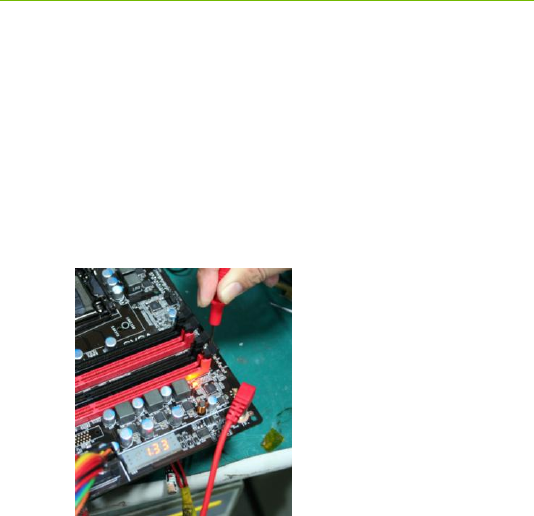
31
EVGA Show-Volt
EVGA Show-Volt is another innovative feature of the EVGA P55 Classified
motherboard. It is extremely useful for Enthusiasts and Technically inclined
users for troubleshooting ad overclock testing. This is located at the top right
hand corner of your motherboard.
To use this feature, insert the connector end of the red meter probe into the
post as seen below, when power is applied to the motherboard, the voltage
meter will show the voltages that you make contact with on the probe.
Note: It is very important to take a special caution when probing, you do not
want to short anything else.
Note: The voltage meter reads 0 to 13v DC, do not use it for AC measurement.


















