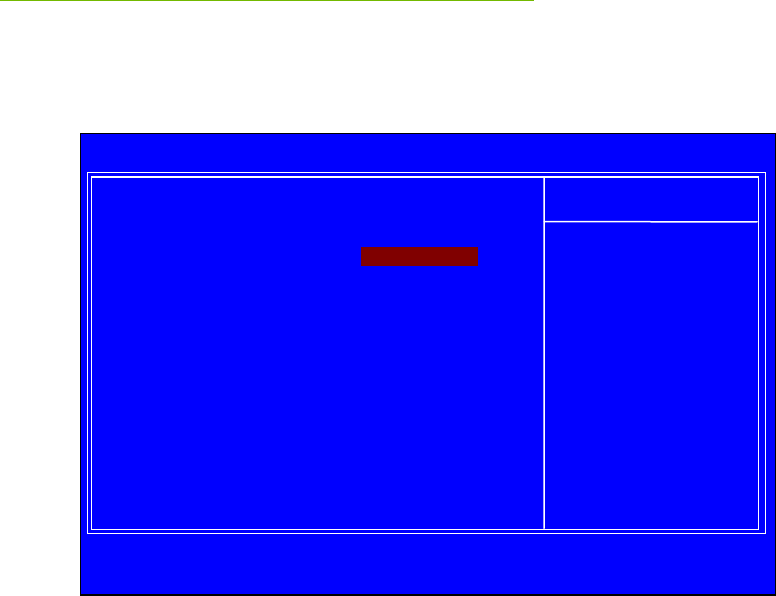
Configuring the BIOS
45
CD/DVD Drives
This option menu allows you specification of the CD/DVD boot priority
sequence.
Power Management Features
Select Power Management Features from the CMOS Setup Utility menu and
press Enter to display the settings.
Figure 8. Power Management Features
ACPI Configuration
This menu will allow adjustment of Advanced ACPI configurations.
:Move Enter:Select +/-/:Value F10:Save ESC:Exit F1:General Help
F7:Previous Values F9:Optimized Defaults
:Move Enter:Select +/-/PU/PD:Value F10:Save ESC:Exit F1:General Help
F5:Previous Values F6:Fail-Safe Defaults F7:Optimized Defaults
Power Management Features
______________________________________________
ACPI Configuration [Press Enter]
SLP_S4# Min. Assertion Width [4 to 5 seconds]
Help Item
Section for Advanced
ACPI Configuration.
CMOS Setup Utility – Copyright (C) 1985-2005, American Megatrends
Power Management Features


















