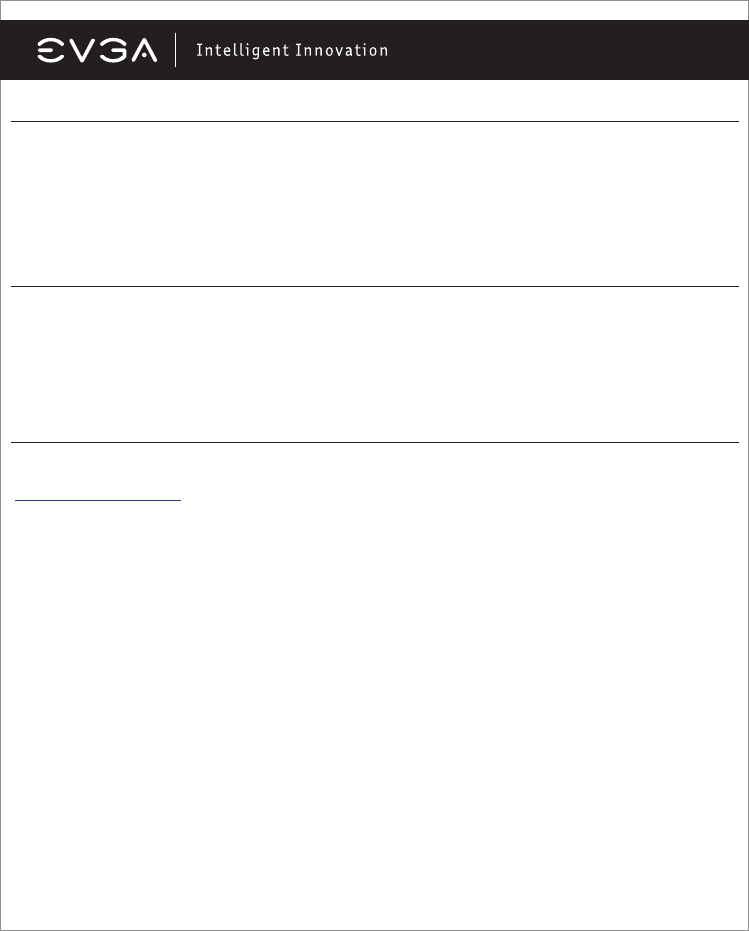
11
Quick Fixes (continued)
Problem: How do I enable the DVD playback feature?
Cause: The graphics card can output DVD’s in conjunction with a DVD hardware or software rendering application
such as PowerDVD™ or WinDVD™.
Solution: Verify that the add-on hardware DVD decoder is compatible with the graphics card or that the DVD soft-
ware rendering application is installed properly and/or updated.
Problem: My HTPC’s monitor’s sides are cut-off.
Cause: This problem is called “overscan” and some DLP / Plasma / LCD TVs have options to compensate for
“overscan”. Please refer to your TVs mfg. or manual on whether or not you have this option.
Solution: Make sure you have the latest NVIDIA Forceware drivers for your graphics card and that your HTPC
monitor is setup properly in the NVIDIA Control Panel. (Located under the Video & Television section)
Note: For problems not listed in this document, please go to the EVGA Knowledge Base at
http://www.evga.com/FAQ
English















