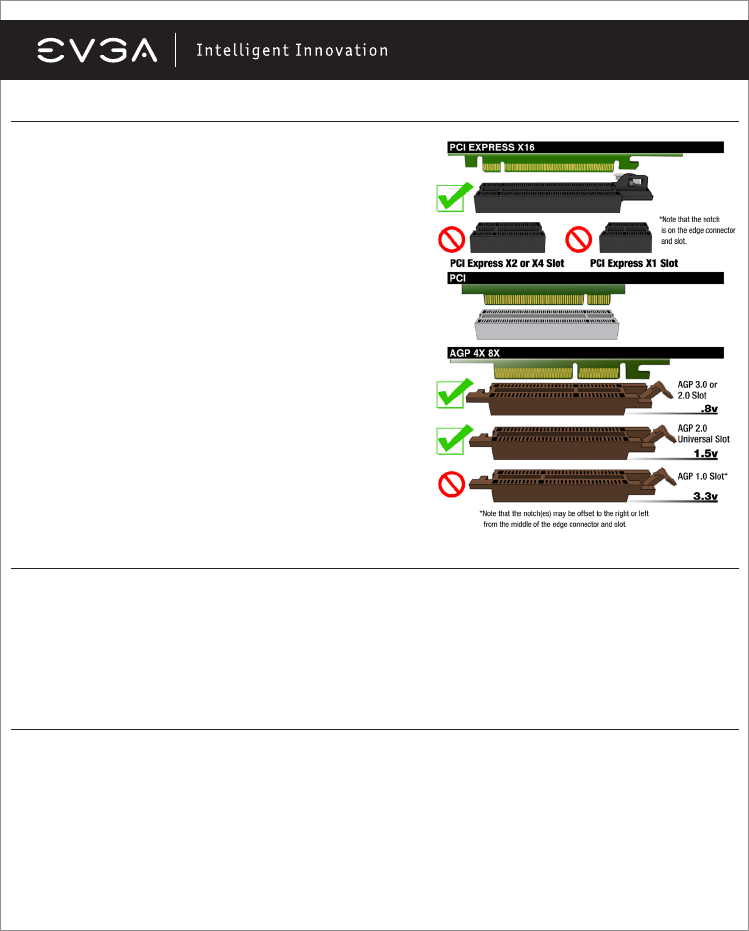
5
Hardware Installation Details
Graphics Cards Requiring Additional Power
Preparing Your Operating System
Power off the computer –
disconnect the display cable
Remove your existing graphics card (if applicable)
Important Information
PCI and PCI-Express slots are different, so prior to
installing a graphics card in to your system, please verify that
the graphics card bus type and available slot are the same.
PCI-Express Graphics Cards: Insert the graphics card into the
motherboard’s primary PCI-Express slot.
AGP Graphics Cards: Insert the graphics card into the AGP
2.0 or above compliant slot.
PCI Graphics Cards: Insert the graphics card into an available
PCI 2.1 or above compliant slot.
If your card is equipped with a supplemental power adapter, we strongly advise that it be connected at the time of
installation. This supplemental power adapter ensures that your graphics card receives a clean and strong power
signal that will allow it to function at optimal performance levels. Your card may require one or two 6/8 pin PCI-E
supplemental power connections.
Although the EVGA driver CD provides a simple solution for most installation situations, we still advise you to
correctly prepare your system before installing any display drivers. Before installing any of our drivers, please
make sure that you have uninstalled prior display drivers from the Windows Control Panel and have disabled any
integrated graphics adapters in the Device Manager if necessary. (Disable anti-virus software during installation).
English















