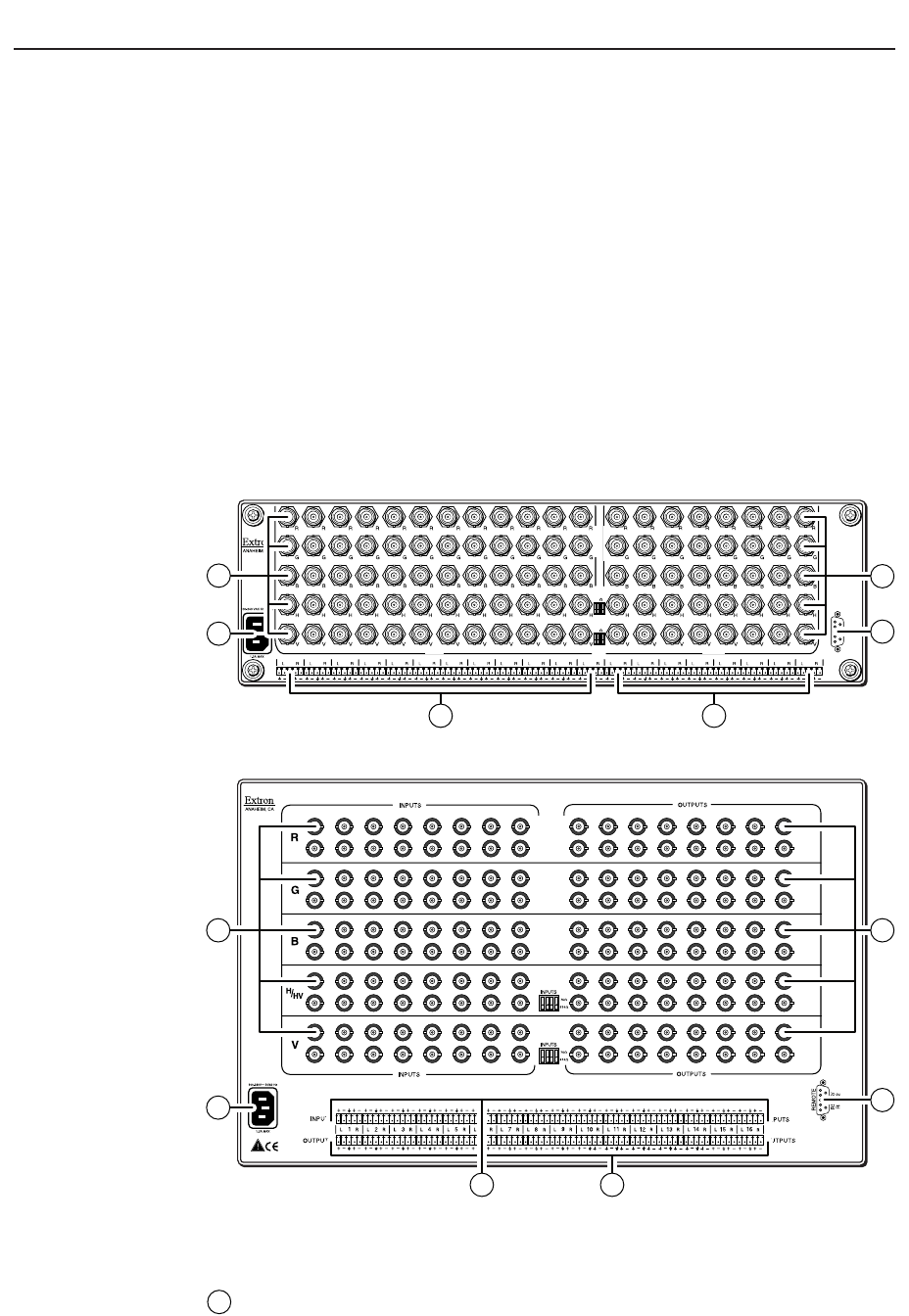
Installation, cont’d
CrossPoint Plus Matrix Switchers • Installation2-2
Installation
Rack Mounting the Switcher
The CrossPoint Plus 84, 88, 124, and 128 Matrix Switchers are housed in rack-
mountable, 3U high, 19” wide metal enclosures. The CrossPoint Plus 168 and 1616
are in 6U high enclosures. The appropriate rack mount kit is included with each
switcher. Rack mount the switcher as follows:
1. Insert the switcher into the rack, align the holes in the mounting bracket with
those of the rack.
2. Secure the switcher to the rack using the supplied machine screws.
Cabling and Rear Panel Views
All connectors are on the rear panel. Figure 2-1 shows the CrossPoint Plus
128HVA. The CrossPoint Plus 84, 88, and 124 are housed in the same 3U enclosure,
but have fewer input and/or output connectors to accommodate the different
matrix sizes each provides. Figure 2-2 shows the CrossPoint Plus 1616HVA. The
CrossPoint Plus 168 is housed in the same 6U enclosure, but has fewer output
connectors to accommodate its 16x8 matrix.
123456789101112
1234 5678 9101112
12345678
12345678
REMOTE
RS232/RS422
INPUTS
75
12 43
INPUTS
75
12 43
INPUTS OUTPUTS
1
2
6
3
4 5
I
N
P
U
T
S
O
U
T
P
U
T
S
Figure 2-1 — Rear panel connectors, CrossPoint Plus 128HVA
1
6
2
5
13579111315
2 4 6 8 10 12 14 16
13579111315
2 4 6 8 10 12 14 16
13579111315
2 4 6 8 10 12 14 16
13579111315
2 4 6 8 10 12 14 16
13579111315
2 4 6 8 10 12 14 16
13579111315
2 4 6 8 10 12 14 16
13579111315
2 4 6 8 10 12 14 16
13579111315
2 4 6 8 10 12 14 16
13579111315
2 4 6 8 10 12 14 16
13579111315
2 4 6 8 10 12 14 16
4
3
1357
1357
Figure 2-2 — Rear panel connectors, CrossPoint Plus 1616HVA
Power connection
1
AC power connector — Plug a standard IEC power cord into this connector
to connect the switcher to a 100 to 240VAC, 50 Hz or 60 Hz power source.


















