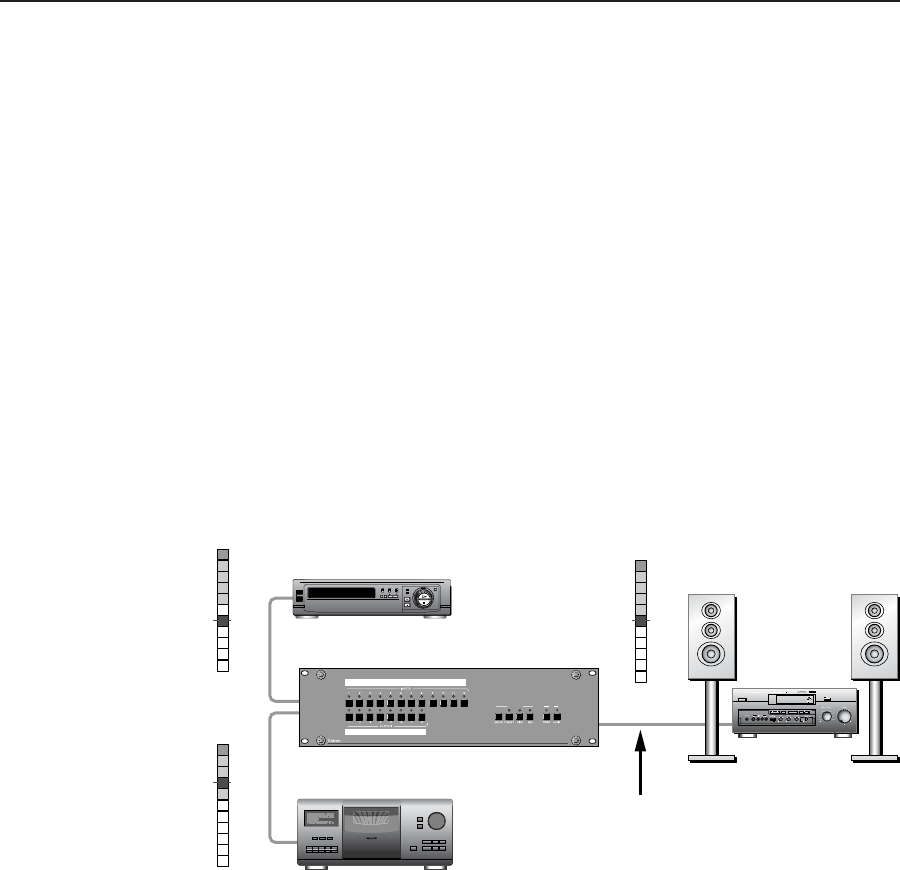
Introduction, cont’d
CrossPoint Matrix Switchers • Introduction1-4
Operational flexibility — Operations such as input/output selection, setting of
presets, and adjustment of audio levels can be performed on the front panel
or over the RS-232/RS-422 link. The RS-232/RS-422 link allows remote
control via a control system.
• QuickSwitch Front Panel Controller (QS-FPC™) — The CrossPoint series
QS-FPC feature supports touch-of-a-button input and output selection, preset
creation and selection, and audio gain and attenuation control.
• Windows-based control program — Extron’s Windows-based control
program provides a versatile range of operational options with its graphical
interface and drag-and-drop/point-and-click operation. The Windows-based
control program also has an emulation mode that lets you create a switcher
configuration file at the home office and then download it for use by the
switcher on site.
• Simple Instruction Set (SIS™) — The remote control protocol uses Extron’s
SIS for easy programming and operation.
Audio gain/attenuation — Users can set the level of audio gain or attenuation
(-15dB to +9dB) via the RS-232/RS-422 link or from the front panel.
Individual input audio levels can be adjusted so there are no noticeable
volume differences between sources (figure 1-2).
Audio
inputs
Audio
inputs
VCR
No noticeable volume
differences between sources
Audio system
CD jukebox
CrossPoint Series switcher
I/OCONTROL
CROSSPOINT MATRIX SERIES SWITCHER
0
-3
-6
-9
-12
-15
Low audio
output level
3
6
9
12
15
+4
+1
-2
-5
-8
-12
+7
+10
+13
+16
+19
VUdBu
0
-3
-6
-9
-12
-15
Output
level
3
6
9
12
15
+4
+1
-2
-5
-8
-12
+7
+10
+13
+16
+19
VUdBu
0
-3
-6
-9
-12
-15
High audio
output level
3
6
9
12
15
+4
+1
-2
-5
-8
-12
+7
+10
+13
+16
+19
VUdBu
Figure 1-2 — Audio gain and attenuation
Global memory presets — 12 (CrossPoint 84, 88, 124, and 128) or 16
(CrossPoint 168 and 1616) global memory presets are a time-saving feature
that lets you set up and store input/output configurations in advance and
then recall those configurations when needed with a few simple steps.
Switching — Individually buffered, independent matrix switched outputs with
audio follow and audio breakaway on HVA versions.
• Any input to any or all outputs
• Audio follow — Audio can be switched with the corresponding video input.
This feature allows any audio signal to be selected with any video signal
simultaneously to one or all outputs in any combination. Audio follow
switching can be done via front panel control or under RS-232/RS-422 remote
control.
• Audio breakaway — Audio can be broken away from its corresponding
video signal. Audio breakaway switching can be done via front panel control
or under RS-232/RS-422 control.


















