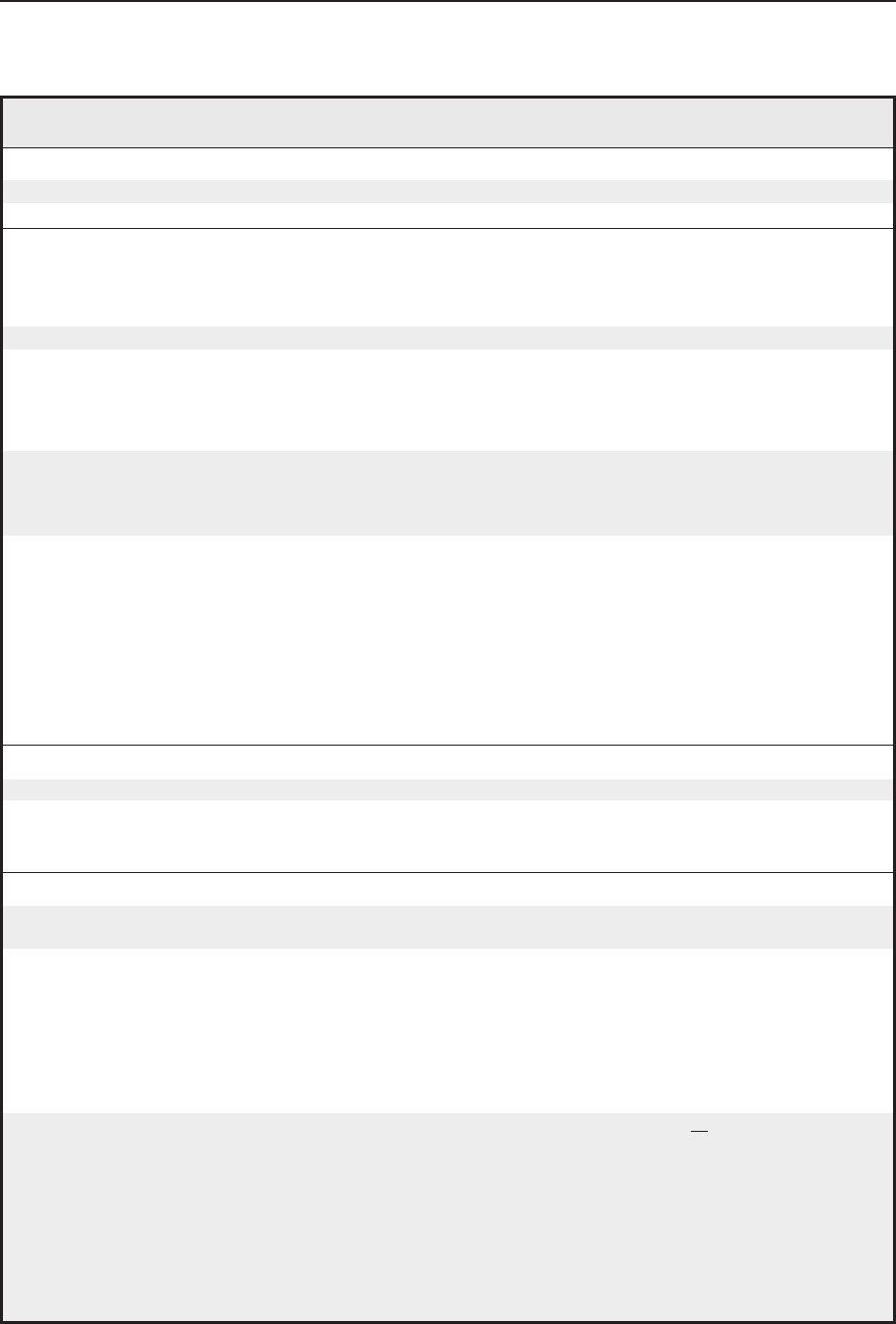
4-5
MLS 304 Series, MLS 406Series • Serial Communication
PRELIMINARY
Increment the volume. +V Vol X1) ] Increase audio output.
Decrement the volume. -V Vol X1) ] Decrease audio output.
View the volume level. V Vol X1) ] Show the output volume.
Audio status for the active input
These commands allow you to view (or program a control system to monitor) the on/off status of the Clip, Normal, and
Signal indicators (the equivalent of viewing the front panel Volume LEDs) between adjustments to the audio input levels.
For details on making these adjustments via the front panel controls, see pages 3-2 and 3-3.
View Signal, Normal, & Clip status S or 0S Sig X& Norm X& Clp X& ]
View Signal (Min) status 1S X& ] Signal detection threshold:
0 = off
(Signal level is too low to
detect.)
1 = on
(A signal of at least
-20 dBV [-18 dBu] is present.)
View Normal (Mid) status 2S X& ] Normal range:
0 = off
(Input level is too low.)
1 = on
(Input is in the right
range.)
View Clip (Max) status 3S X& ] Clipping level:
0 = off
(Audio input has been set
up properly.)
1 = on
(The level or gain is too high,
audio clips/distorts. Output
equipment could be damaged.
Adjust the MLS’s input level so
only the Normal LED is blinking.
The Clip LED should not turn on.)
Aux/Mix input
Turn Aux/Mix input on or off. X& M Mix X& ] Turn the Aux/Mix input on/off.
View the Aux/Mix status. M Mix X& ] Show whether Aux/Mix input
is turned on or off.
N
The default Aux/Mix setting is On.
Front panel security lockout modes (executive modes)
Disable executive mode. 0X Exe0 ] Adjustments and selections can
be made from the front panel.
Enable executive mode 1. 1X Exe1 ] Lock front panel input selection
buttons; select inputs via RS-232
or IR remote control only. Only
volume adjustment is available
via the front panel.
This command is equivalent
to pressing and holding front
panel buttons 1 and 4.
Enable executive mode 2. 2X Exe2 ] Lock all front panel selections
and adjustments; select inputs,
change volume, etc., via RS-232
only. The whole front panel is
locked.
Executive mode 2 can be
enabled via RS-232 command,
2X only. RS-232 or the front
panel can be used to disable this
mode.
Command/response table for SIS commands (continued)
Command ASCII Command Response Additional description
(host to switcher) (switcher to host)


















