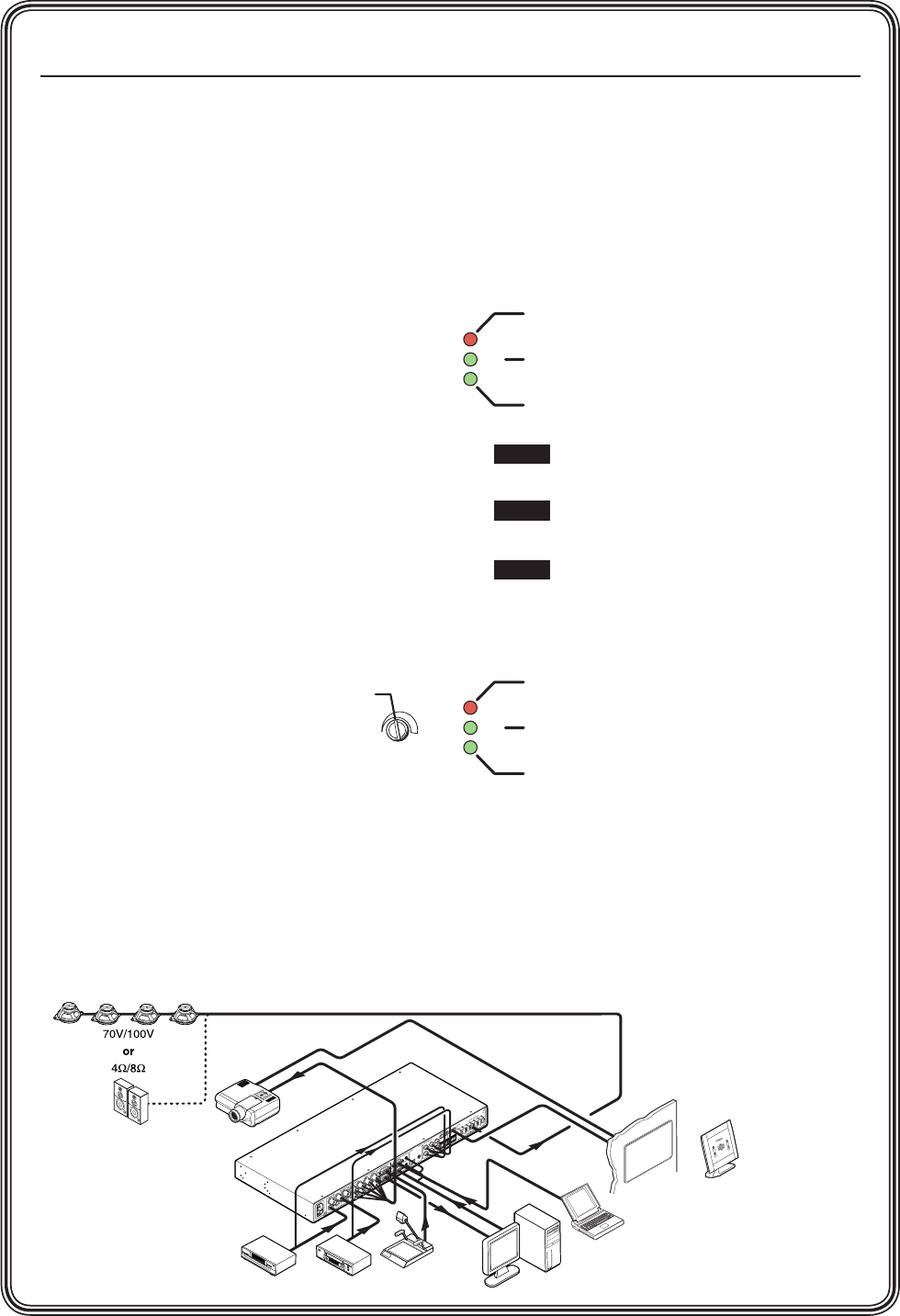
Quick Start — MLS 304MA, MLS 406, MLS 406MA, cont’d
Step 8
Connect all the devices’ power cords, and power
on the system.
Video Configuration
Step 1
Via RS-232, configure the MLS: select the video
type for 15-pin HD inputs; See chapters 2,
Installation and 4,
Serial Communication.
Step 2
Select a Monitor Output mode via the control
software. See Monitor Output Modes on page 3-7
and chapter 4,
Serial Communication.
Audio Configuration
Step 1
For the Lineout and Preamp outputs, select mono
or stereo audio, and select -10 dBV (unbalanced)
or +4 dBu (balanced) via RS-232 control.
Default: -10 dBV.
Step 2
Via RS-232, set Aux/Mix to on
or off. If the Aux/Mix input will
be used, use a small screwdriver to
adjust the Aux/Mix input level.
Step 3
Disconnect audio output devices.
Step 4
Select an input and set audio input sensitivities.
N
Audio input sensitivity levels must be
adjusted with an active audio signal.
R
S
-2
32
/M
L
C
/IR
Tx
RxIR12V
A
B
C
P
R
E
A
M
P
1
0
0
-
2
4
0
V
1
.
0
A
M
A
X
.
5
0
-6
0
H
z
INPUT 4
AUDIO INPUTS
LIN
E LEVEL
MONO
AUD
IO
AUDIO
LINEOUT
AUX/MIX
ADJUST
-42dB
TO
+24dB
L
R
L
R
L
R
1
2
3
IN
PUTS
OUTPUTS
VIDEO
H
V
B
G
R
Y
1
2
3
INPUTS
MON
ITOR O
UT
4
5
6
C
D
IRECT
X
F
M
R
C
O
M
4/8 ohm
100V
70V
AMPLIFIED OUTPUT
20 WATTS MONO
System
Control
Mono Amplified Output
Projector Control
Extron
MLS 406MA
MediaLink Switcher
VCRDVD
Projector
Speakers
PC
Laptop
w/ Audio
or
Document Camera
Extron
MediaLink
Controller
4a. Enter setup mode: press and hold an in-
put button for 3 seconds. The input’s LED
blinks.
4b.
Adjust audio levels: while still holding the
input button, rotate the Volume knob until
the Mid/normal LED lights or blinks.
MAX
MID
MIN
MAX
MID
MIN
Signal: when lit, this indicates that a signal of at
least -20 dBV (-18 dBu) is detected at the input.
Clip: a blinking/lit LED indicates that the
level is set too high.
Normal: a blinking LED indicates that the level
is set properly for maximum power output.
NOTE Increasing the audio level beyond the point at
which the Mid/normal LED blinks may result in
a distorted output signal.
NOTE In setup mode a blinking or lit Mid/normal LED
indicates that the power amplifier is capable of
delivering maximum power output.
NOTE You may not need to adjust the per-input gain,
because the default input gain adjustment is set
for consumer audio sources such as VCRs, DVD
players, and laptop computers.
MLS 304MA, MLS 406MA, MLS 304SA, and
MLS 406SA
(amplified models)
Signal: when lit, this indicates that a signal of at
least -20 dBV (-18 dBu) is detected at the input.
Peak: if blinking/lit, the level is set too high.
Normal: if blinking/lit, the output level at the
Lineout and Preamp connectors is near the
specified output level of -10 dBV or +4 dBu.
MLS 406 (nonamplified model)
4c. Release the input button to save the setting
for that input.
4d.
Repeat steps 4a through 4c for each input.
Step 5
Reconnect the output devices, and via RS-232
set the global treble and bass levels and turn on
loudness control, if desired.
-10 dBV
sensitivity


















