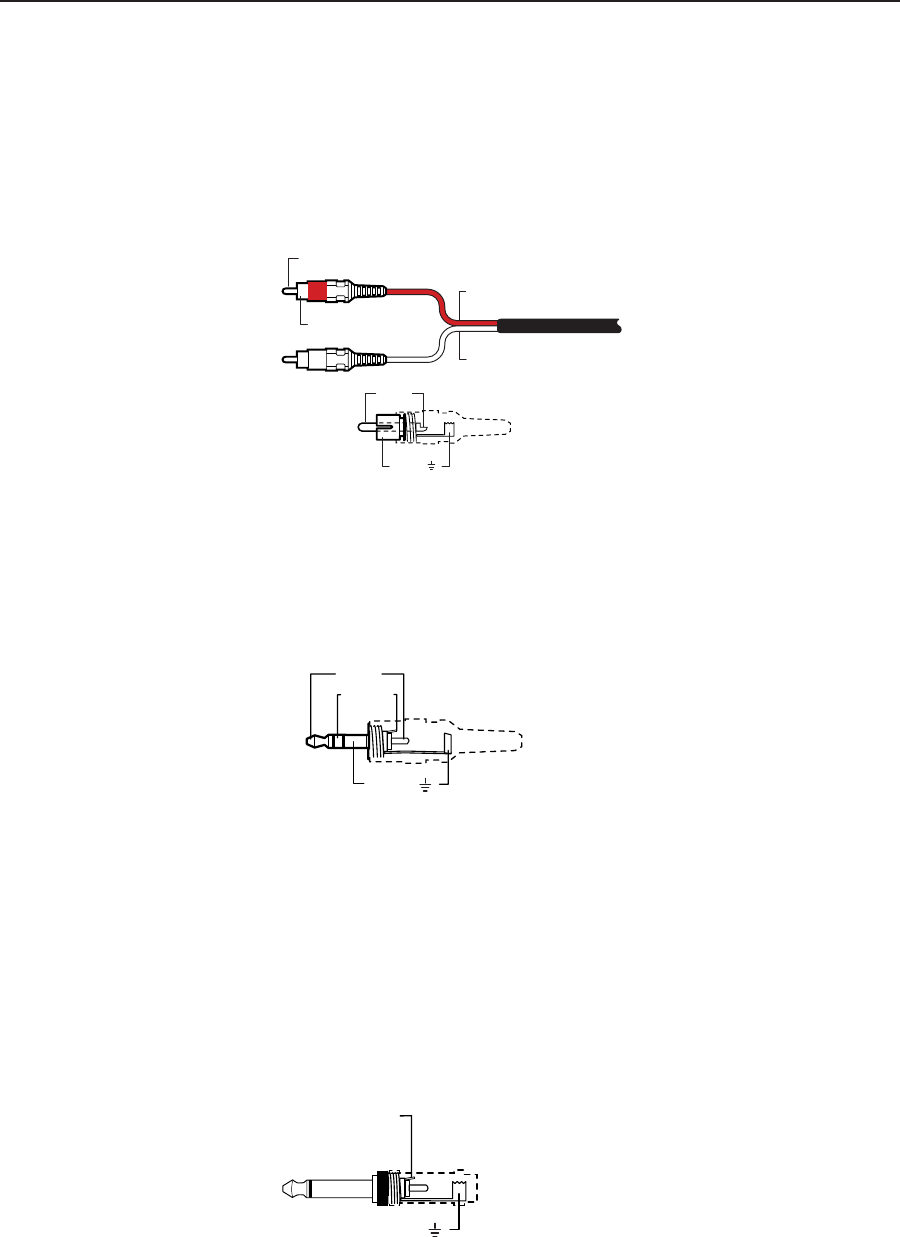
Installation, cont’d
MPS Series • Installation2-6
Audio input and output
Connecting the RCA audio connectors
1. Use pre-made RCA audio cables,
or
cut bulk audio cable, terminate the RCA plugs on the cable as shown in
figure 2-5.
2. Plug RCA connectors into the MPS switcher.
Tip (+)
Sleeve ( )
Sleeve (Gnd )
Right Channel
(Red Jacket)
Left Channel
(White Jacket)
Tip (Signal)
Figure 2-5 — RCA audio connector
Connecting the 3.5 mm mini-plugs
1. Use pre-made Extron 3.5 mm audio cables,
or
cut bulk audio cable, solder the 3.5 mm mini-plug to the cable.
2. Plug the 3.5 mm mini-plug connectors into the MPS 112.
Sleeve ( )
Ring (R)
Tip (L)
3.5 mm Stereo Plug Connector
(unbalanced)
Figure 2-6 — 3.5 mm, mini-plug audio connector
Microphone input
Connecting the 1/4" (6.3 mm) microphone connector (MPS 112)
1. Use a pre-made 1/4" microphone cable,
or
cut bulk microphone cable, solder the 1/4" microphone connector to the
cable.
2. Plug the 1/4" microphone connector into the MPS 112.
Tip (+)
Sleeve ( )
Figure 2-7 — 1/4" microphone connector


















