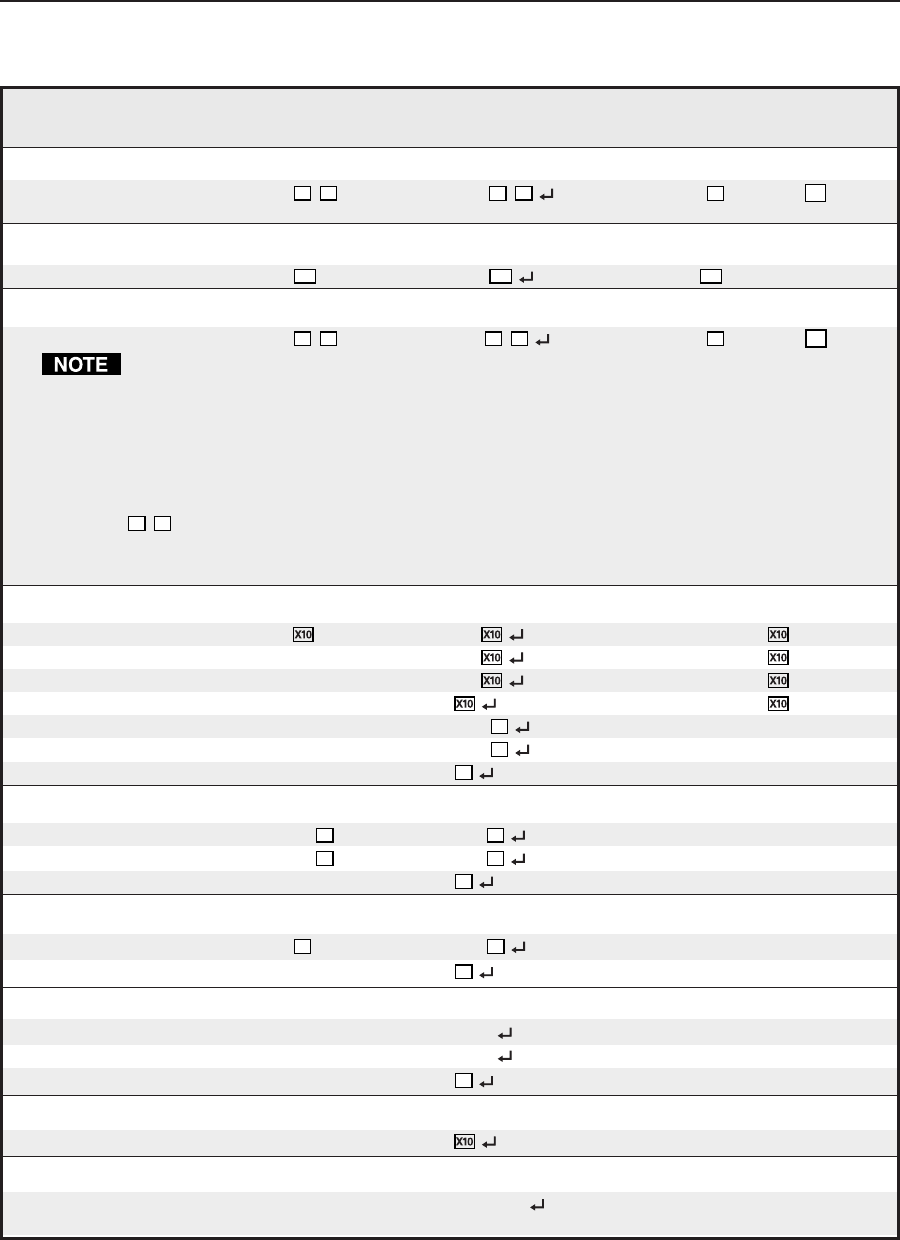
Programmer’s Guide, cont’d
MPS Series • Programmer’s Guide5-4
PRELIMINARY
Command/response table for SIS commands
Command ASCII Command Response Additional description
(host to switcher) (switcher to host)
Input selection (in Separate Switcher mode only)
Video and audio
X1
*
X2
! Chn
X1
*
X2
Group
X1
and input
X2
are
selected.
Input selection (in Single Switcher mode only)
Video and audio
X11
! Chn
X11
Input
X11
is selected.
Input selection for program audio output (in Separate Switcher mode only)
Program audio
X1
*
X2
! Chn
X1
*
X2
Group
X1
and input
X2
.
This is the same command as the input selection command for Single and Separate Switcher modes. In Separate
Switcher mode this command has the additional function of switching audio inputs to the program output when
it is entered more than once.
In Separate Switcher mode, selected audio input from one of the three input groups can be routed to the program
audio output. This selected input and group is indicated by a flashing input LED. The LEDs of the two remaining,
unselected groups (inputs) will be steadily on.
To route a different audio input within the same input group to the program audio output, enter the command
X1
*
X2
! . The new input’s LED will flash. To route an audio input from a different group to the program audio, enter
the command once if the input is already active and its LED is steadily on, or twice if the input is not active and its
LED is off. The LED for the new input within the new group flashes.
Volume level
Specify volume/variable V Vol
Volume level is .
Increment volume +V Vol
Volume level is .
Decrement volume -V Vol
Volume level is .
View volume V
Volume level is .
Mute on 1Z/z Amt
X3
Mute is on.
Mute off 0Z/z Amt
X3
Mute is off.
View mute status Z/z
X3
Mute status is (0=off and 1=on).
Mic level
Specify gain 16*
X4
G Aud
X5
Specify attenuation 16*
X5
g Aud
X5
View mic volume 16G/g
X5
Mic volume is (-66 to +12).
Mic on/off
Turn mic on/off
X3
M/m Mix
X3
Toggle mic on or off.
View mic status M/m
X3
Mic status is (0=off and 1=on).
Front panel security lockout (executive mode)
Locked 1X/x Exe 1
Locks front panel.
Unlocked 0X/x Exe 0
Unlocks front panel.
View lock status X/x
X3
Lock status is (0=off and 1=on).
Query firmware version
Query firmware version Q/q
Firmware version number.
Request part number
Request part number N/n 60-532-0X
Displays part number of the
MPS 112 or MPS 112CS.


















