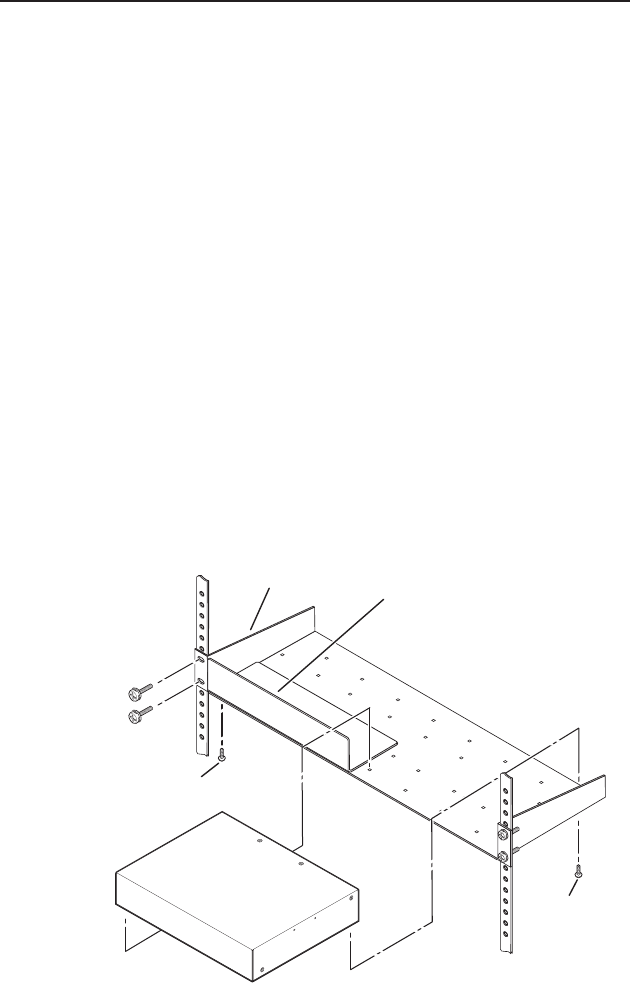
P/2 DA4xi/6xi • User’s Guide
P/2 DA4xi and P/2 DA6xi, cont’d
Mechanical loading —3. Mount the equipment in the rack so
that uneven mechanical loading does not create a hazardous
condition.
Circuit overloading —
4. Connect the equipment to the supply
circuit and consider the effect that circuit overloading might
have on overcurrent protection and supply wiring. Give
appropriate consideration to the equipment nameplate
ratings when addressing this concern.
Reliable earthing (grounding) —
5. Maintain reliable
grounding of rack-mounted equipment. Pay particular
attention to supply connections other than direct connections
to the branch circuit (such as the use of power strips).
Rack mounting procedure
The distribution amplier can be mounted on any of the
following optional rack shelves:
RSU 126 6" deep 1U Rack Shelf Kit (part #60-190-10)
RSB 126 6" deep Basic Rack Shelf (part #60-604-10)
RSU 129 9.5" deep rack shelf (part #60-190-01) or
RSB 129 9.5" deep Basic Rack Shelf (part #60-604-01)
To install and set up the P/2 DA4xi or P/2 DA6xi on a rack,
follow the steps on the next page and see the diagram below:
6" Deep Rack Shelf
Front false
faceplate
uses 2
screws.
1/2 Rack Width Front False
Faceplate
Use 2 mounting holes on
opposite corners.
(2) 4-40 x 3/16"
Screws
2


















