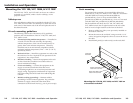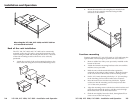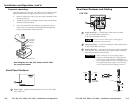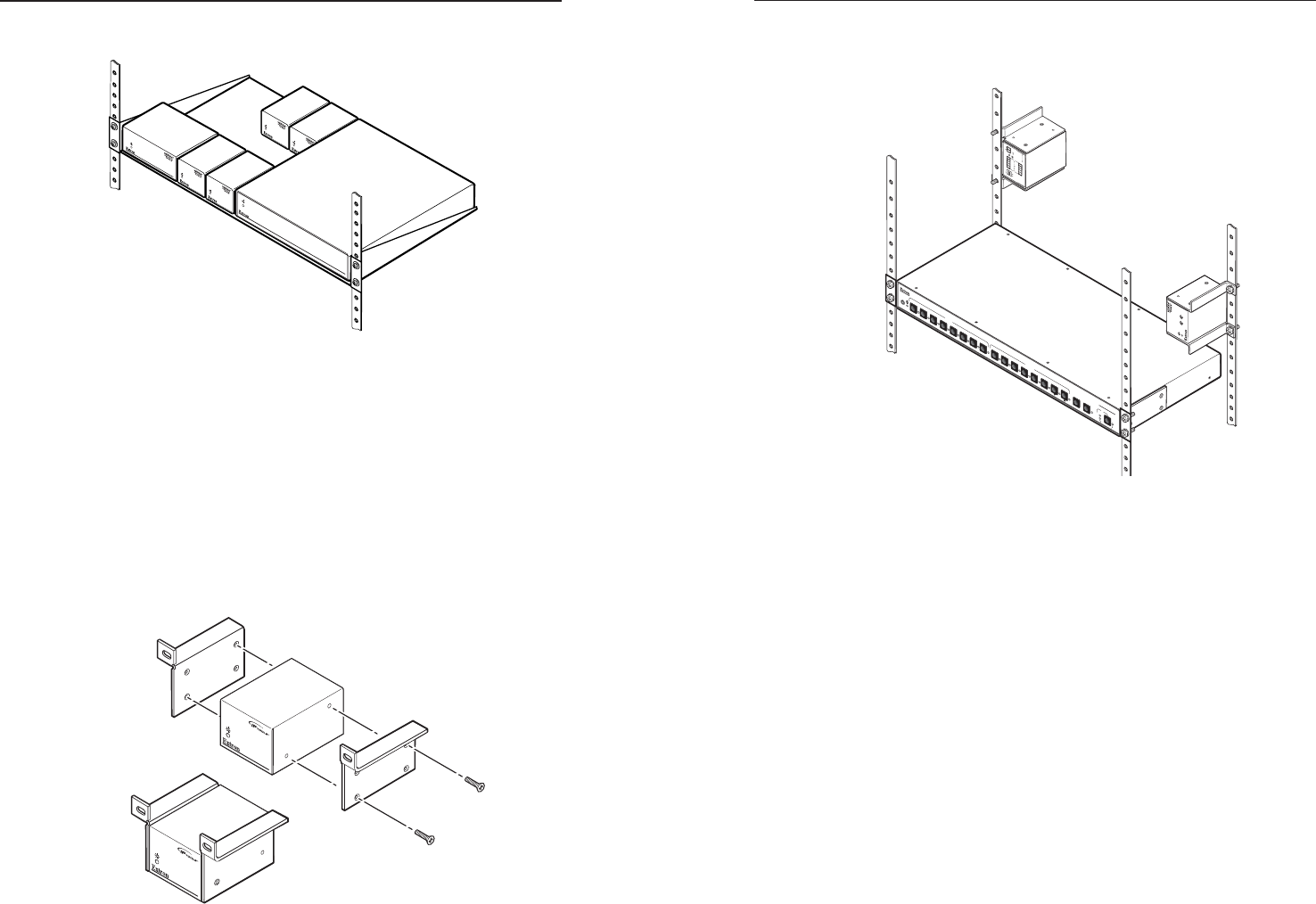
Installation and Operation
YCV 100, VYC 100N, VYC 100P • Installation and Operation YCV 100, VYC 100N, VYC 100P • Installation and Operation 2-5
2. Mount the unit on the rack using the two included rack
screws. It can be vertically mounted facing in either
direction, as shown here.
BUC
102
A
U
D
I
O
B
A
L
/U
N
B
A
L
C
O
N
V
E
R
T
E
R
P
O
W
E
R
1
2
V
0
.2
A
M
A
X
L
R
B
A
L
/U
N
B
A
L
O
U
T
P
U
T
S
L
R
B
A
L
/U
N
B
A
L
I
N
P
U
T
S
S
P
A
R
E
O
N
B
A
L
U
N
B
A
L
1
2
M
A
V
S
E
R
I
E
S
A
V
M
A
T
R
IX
S
W
IT
C
H
E
R
I/O
A
U
D
A
U
D
I
O
S
E
T
U
P
P
R
E
S
E
T
V
I
D
I
R
+
d
B
-
d
B
E
N
T
E
R
2
7
6
5
2
4
1
IN
P
U
T
S
O
U
T
P
U
T
S
8
3
1
8
6
5
4
3
7
+
+
L
R
Furniture mounting
Furniture mount the YCV 100, VYC 100N, or VYC 100P using the
optional MBU 123 mounting kit (part #70-212-01) as follows:
1. Remove rubber feet if they were previously installed on the
bottom of the unit.
2. Attach the furniture mounting brackets to the unit with the
machine screws provided.
3. Hold the unit with the attached brackets against the
underside of the table or other furniture. Mark the location
of the screw holes of the bracket on the mounting surface.
4. Drill 3/32" (2 mm) diameter pilot holes, 1/4" (6.3 mm) deep
in the mounting surface at the marked screw locations.
5. Insert #8 wood screws into the four pilot holes. Tighten
each screw into the mounting surface until just less than
1/4" of the screw protrudes.
6. Align the mounting screws with the slots in the brackets and
place the unit against the surface, with the screws through
the bracket slots. See the illustration below.
7. Slide the unit slightly forward or back, then tighten all four
screws to secure the unit in place.
D
I
S
T
R
I
B
U
T
I
O
N
A
M
P
L
I
F
I
E
R
MDA SERIES
D
IS
T
R
I
B
U
T
I
O
N
A
M
P
L
IF
I
E
R
Mounting the YCV 100, VYC 100N, and VYC 100P on
a 1U standard rack shelf
Back of the rack installation
The YCV 100, VYC 100N, and VYC 100P can be conveniently
mounted on the rear of a rack by using the Extron back of the
rack mounting kit (MBB 100, Extron part #70-367-01). The back-
of-the-rack mounting kit allows the device to be vertically
positioned.
1. Attach the two back of the rack mounting brackets to the
sides of the unit using the four included mounting screws.
IPA T IPA
IPA T IPA
2-4