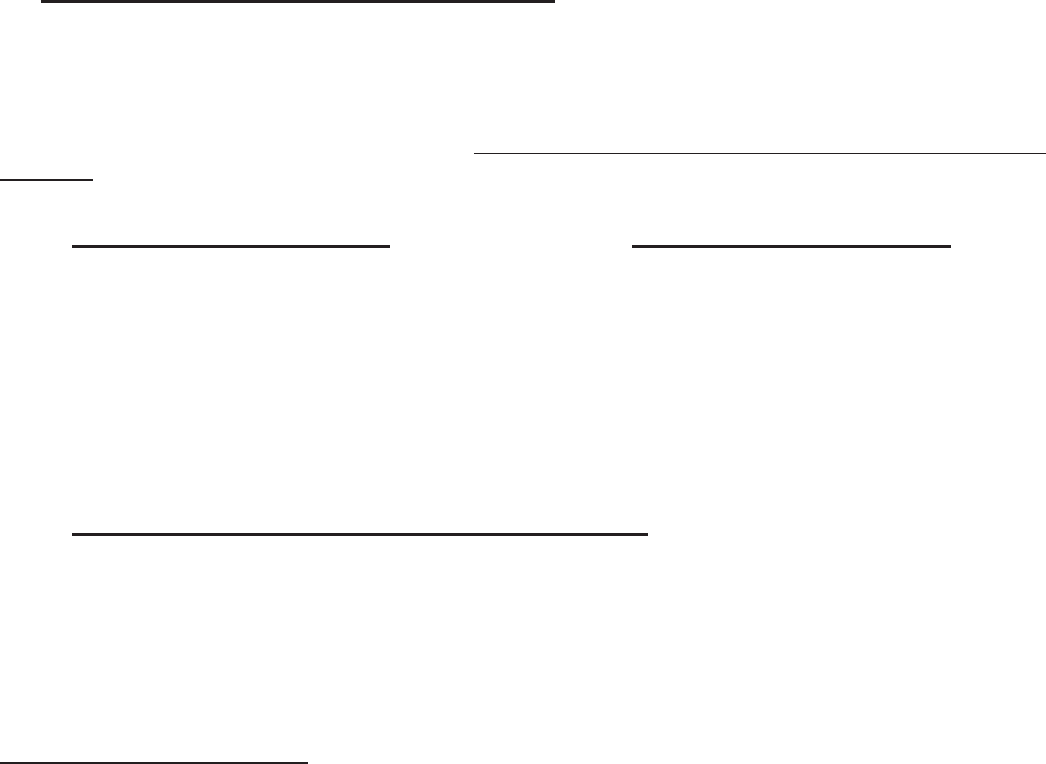
8
3.0 UNPACKING THE UPS AND BATTERY BANK
Due to their size and weight the FN rackmount UPS, battery and transformer modules are packaged inside
shipping cartons that are secured to a shipping pallet. Removal of the UPS, transformer and battery bank
modules should never be attempted by one person.
Upon unpacking the UPS, transformer or battery bank, verify the following items were shipped. Should you
have not received any of the items listed below, please contact Falcon Electric Customer Service at 1-800-
842-6940.
FN Rackmount UPS Module FNBRM-1S7 Battery Module
Shipping pallet contents: Shipping pallet contents:
(1) FN Rackmount UPS (verify model shipped) (1) FN Extended Battery Bank
(1) RS-232 Cable (1) Interface Cable
(1) UPSilon Software CD (1) Installation Kit
(1) Software Interface Cable
(1) Owner’s Manual
(1) Installation Kit
FNITRM-2 Rackmount Output Transformer Module
(1) Installation kit
(2) UPS Communications Interface Cables
NOTE: If multiple FN UPS units were received for connection in parallel, please verify
that one parallel interface cable kit has been received for each FN Rackmount
system unit received.
3.1 Unpacking Instructions
1. Cut the bands securing the protective carton and lift it off of the UPS, Transformer and battery
modules in their shipping cartons. Due to the weight of the units, a second person will be required.
2. Remove the Individual modules from their shipping cartons. Take care to remove separate
cables, software, hardware packages and any other items shipped with the modules.
Note: The UPS or extended battery bank weighs over 100 pounds. It is not
recommended that you attempt to lift and remove them from the shipping pallet
without the proper equipment.


















