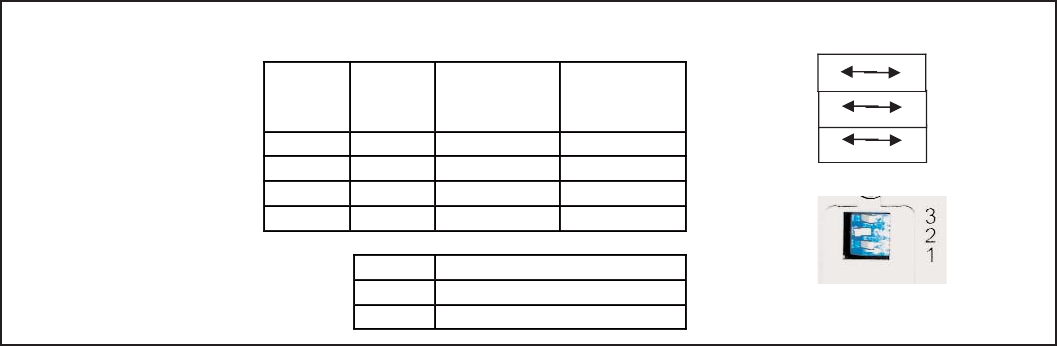
c. Install a suitable shelf capable of supporting the weight of the UPS and batteries into
the equipment rack. Install the shelf so the UPS and battery bank (if required) will sit
directly on the surface of the shelf. Lift the UPS onto its rack shelf, slide it into the
rack until the UPS front panel is flush with the racks front rails, securing it to the rails
using four screws, (supplied by the rack manufacturer).
d. For 2-3Kva models, lift the primary battery module onto its rack shelf, slide back it
until the the front panel is flush with the racks front rails and secure it to the rails
using four screws (supplied by the rack manufacturer).
4. There are three switches located on the UPS rear panel. Please reference the
diagram below.
a. Two of the switches set the nominal UPS output voltage. Set switch 1 and
2 to the desired output voltage setting. In most cases the nominal UPS output
voltage should be set to match the incoming utility voltage. This will assure a
close matching voltage in the event the UPS is placed on bypass.
b. Dip switch 3 "enables" or "disables the "Green Mode" function. The UPS is
shipped from the factory with the switch set in the "disabled" position (to the
right), turning off the green mode function. If SW3 is switched to the left or to
the "enabled" position the Green Mode function is activated and when the
load connected to the output of the UPS drops to under 10% of its rated
output, the UPS is automatically set to bypass after 30 seconds and the
inverter is turned off reducing the power requirement.
NO BATTERY BACKUP IS PROVIDED WHEN IN THIS MODE.
c. Switch settings must be made while the UPS is turned off. Any changes
made while the ups is turned on will not take effect until the UPS is turned off
and back on again as the switch settings are read by the microprocessor
only during inital UPS power up.
5
.
.
.
UPS OUTPUT VOLTAGE DIP SWITCH SETTINGS SWITCHES ON UPS REAR PANEL
SW2
SW1
100-120V
MODELS
ONLY
200-240V
MODELS
ONLY
100V
220V
110V
230V
120V
240V
115V
200V
SW3
GREEN MODE
DISABLED
ENABLED
1
2
3


















