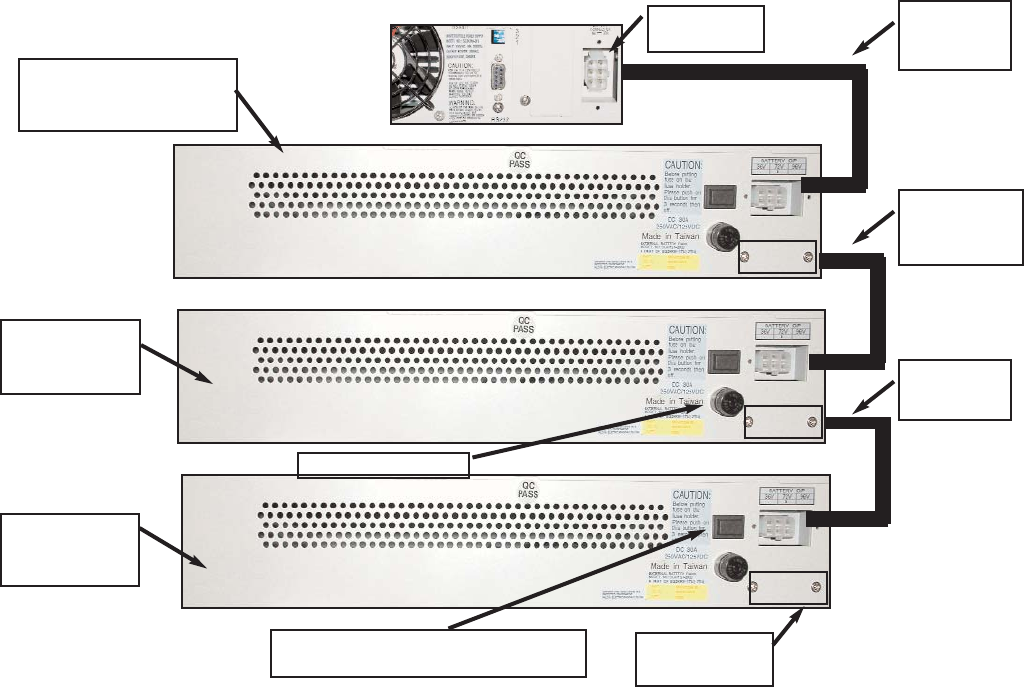
5. For all 1kVA & (-2) 2-3kVA models, connect the power cord to the UPS inlet located
on the UPS rear panel. On (-1) 2 & 3Kva models the line cord is permanently
attached to the UPS.
6. Connect the power cord(s) for the equipment to be protected to the UPS output
receptacles.
7. For all 2 & 3kVA models remove the two screws securing the battery connector cover
plate on the UPS module rear panel. Next remove the two screws securing the upper
battery connector cover plate located on the battery module rear panel. Connect one
end of the battery interconnect cable to the mating battery connector on the UPS. On
the primary battery bank remove the battery fuse and connect the other end of the
battery cable to the upper battery connector (located on the battery bank rear panel).
Depress and hold the precharge pudhbutton while reinstalling the battery fuse
8. If additional extended battery modules are to be installed, perform the following:
a. Perform the preperation outlined in preceding paragraphs 3a, 3b, abd 3c.
b. Connect the supplied battery interconnect cable(s). Connect one end of the
battery interconnect cable to the mating lower battery connector on the first
battery module. On extended battery bank, depress the pre-charge pushbutton
located on the rear panel, and hold while connecting the other end of the
battery cable to the upper extended battery connector (located on the battery
bank rear panel). For addition extended battery modules repeat step 8.
6
Lower cover
plate shown
UPS Battery
Connector
Battery
Interconnect
Cable
Battery
Interconnect
Cable
Battery
Interconnect
UPS
Standard 2 & 3Kva battery
Module or Optional 1Kva
extended battery module
Optional
extended
battery module
Optional
extended
battery module
Typical Battery/UPS pre-charge push-
button
Typical battery fuse
BATTERY MODULE INTERCONNECT WIRING


















