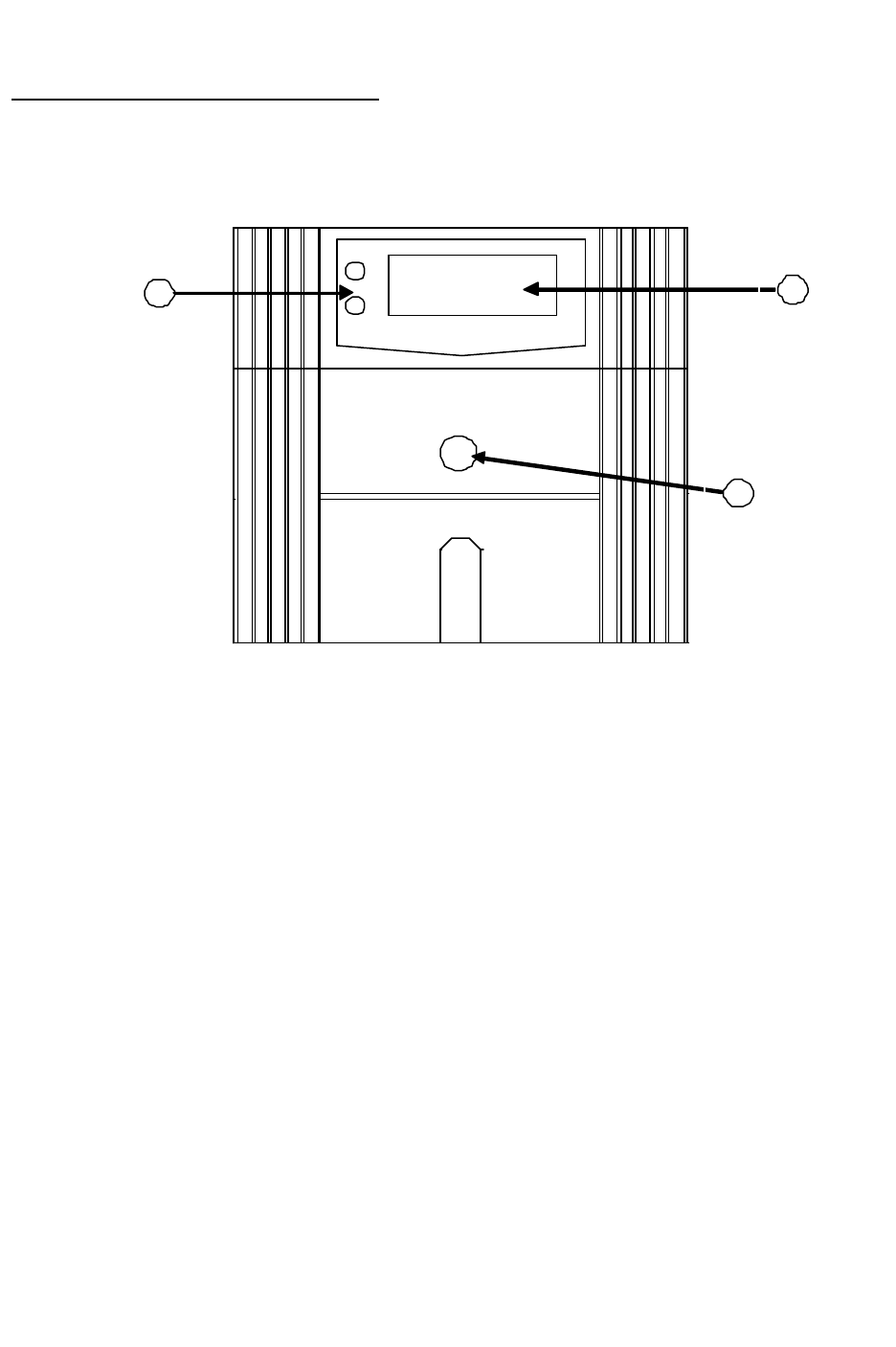
CHAPTER 3
CHAPTER 3
Controls, Displays & Functions
A
B
C
FRONT PANEL
A. Main Control Button - This button is used to turn the UPS on and
off, to perform a UPS self test, or to reset and silence an audible
alarm. Refer to page 10 for operation instructions.
B. A Liquid Crystal Display (LCD) is provided. Please reference the
number designation for the display function and the function
descriptions referenced in this manual. Refer to pages 6-8 in this
manual.
C. Two LCD metering function select buttons are provided. The upper
button scrolls the display through the metering functions in an
upward direction, the lower button in a downward direction. Refer to
“LCD Metering Display Modes” referenced on page 8 of this manual.
6


















