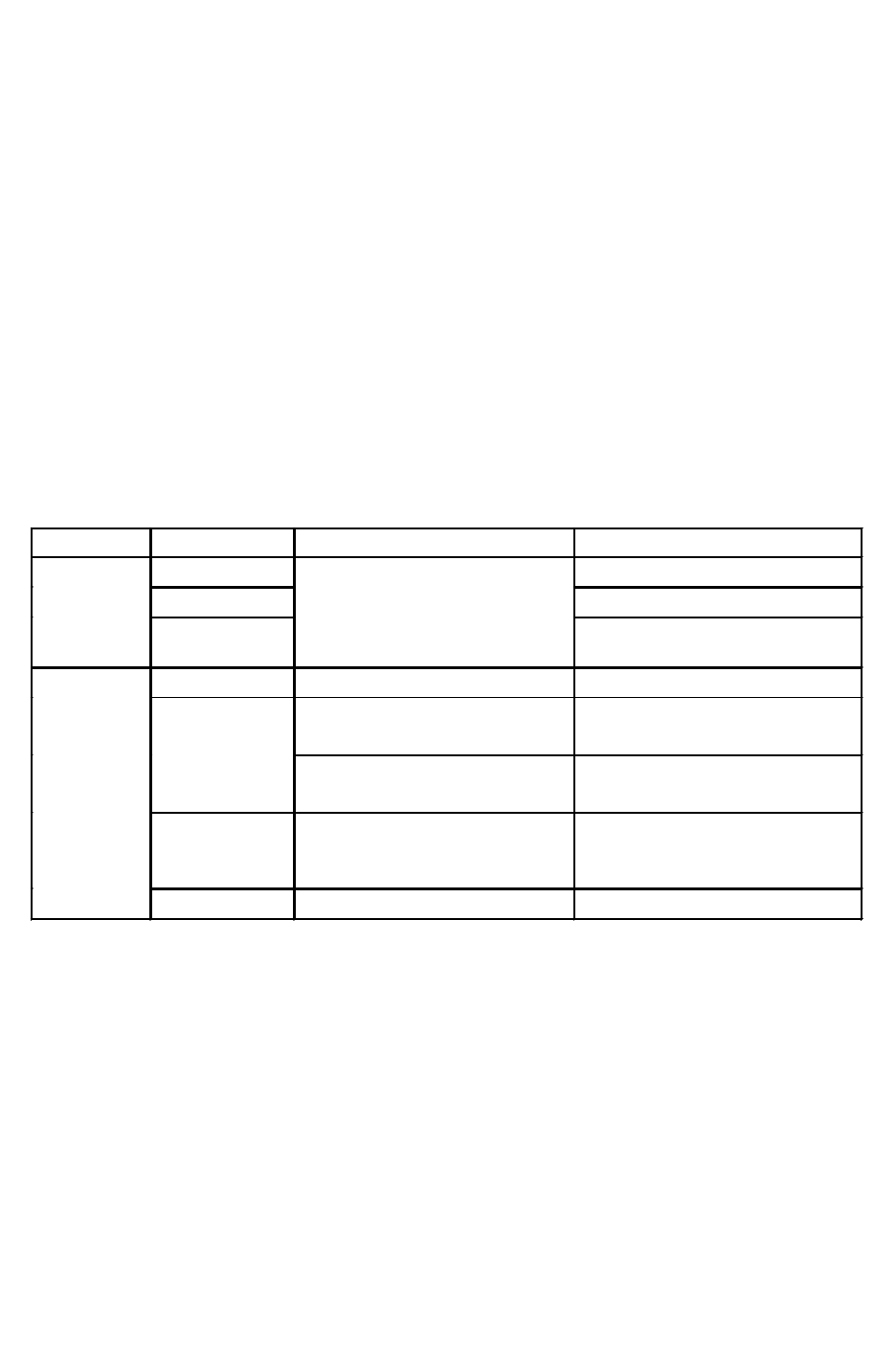
2. Input Fuse - Always replace with the same fuse type and rating.
3. Inlet - for connection of incoming power cord.
4. UPS output receptacles - The top NEMA type receptacles will be
found on all domestic (120V) models.
IEC type receptacles will be found on
international (230V) models.
5. DB-9 RS-232 computer interface connector.
6. Surge protected, RJ11 type telephone jacks - To provide surge
protection for your fax, modem or other telecommunications devices.
Connect the incoming telephone line to one of the jacks. Then,
connect the fax, modem or other device to be protected to the other
jack.
7. Audible Alarms - Reference the following table.
ALARM PERIOD STATUS INDICATED
No Beep Utility Good
No Beep Utility Loss
UPS OFF
No Beep
LCD flashes every 2 seconds
Timer on, refer to operation section
#9
No Beep Continuously Normal (utility good)
One beep every 4 seconds
Operating on battery mode
(no load) Beep
(Can be silenced)
2 beeps every 4 seconds
Operating on battery mode
(loaded)
Beep
(Cannot be
silenced)
4 beeps per second
Operating on battery mode
(LOW BATTERY)
UPS
TURNED ON
Beep 8 beeps per second DEFECTIVE BATTERY
10


















