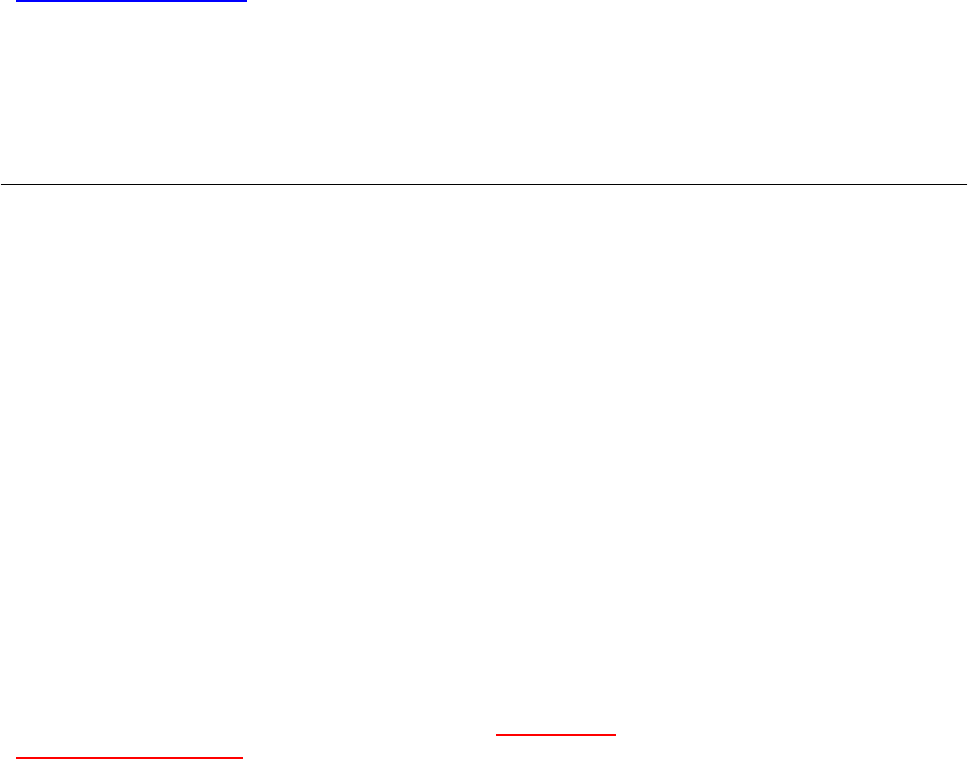
OM48021-1 Rev. C
4
CARE & MAINTENANCE
The SVR Series Precision Utility Voltage Regulator and Conditioner is designed to be maintenance-free. It can be
cleaned with a damp cloth or nonabrasive cleanser providing it is turned off and the input plug is disconnected from the
utility source. Be sure vents and fans are kept free from accumulation of dust, dirt or lint.
FALCON
ELECTRIC SVR SERIES
INSTALLATION AND STARTUP CHECK LIST
1. Verify the following is included in the SVR shipping carton:
SVR
Power Cord Owner’s Manual
2. Verify that the SVR unit is configured for the proper input/output voltage and frequency. This information is stated
on the nameplate label located on the rear panel of the unit as well as setting dip switch settings also located on
the SVR rear panel.
3. For the 1kVA model, connect the power cord to the inlet located on the SVR rear panel.
4. Select a suitable location for the SVR near enough to the computer or equipment to connect the power cord.
Verify the location you have selected has adequate ventilation to allow for the proper cooling of the SVR. DO
NOT
BLOCK SVR FANS OR AIR VENTS. THE SVR MUST NOT BE INSTALLED IN AN ENCLOSED AREA.
5. Turn the input switch located on the SVR rear panel to the “on” position. The internal SVR fan will turn on and
after several seconds the front panel “line” indicator should turn on, followed by the “inverter” indicator.
6. Turn on the connected equipment and verify the SVR does not go into overload, by using the front panel load
indicator.
IMPORTANT
TO TURN OFF THE SVR
, TURN OFF THE INPUT CIRCUIT BREAKER. THE SVR WILL RUN FOR ABOUT 30
SECONDS AND SHUTDOWN.















