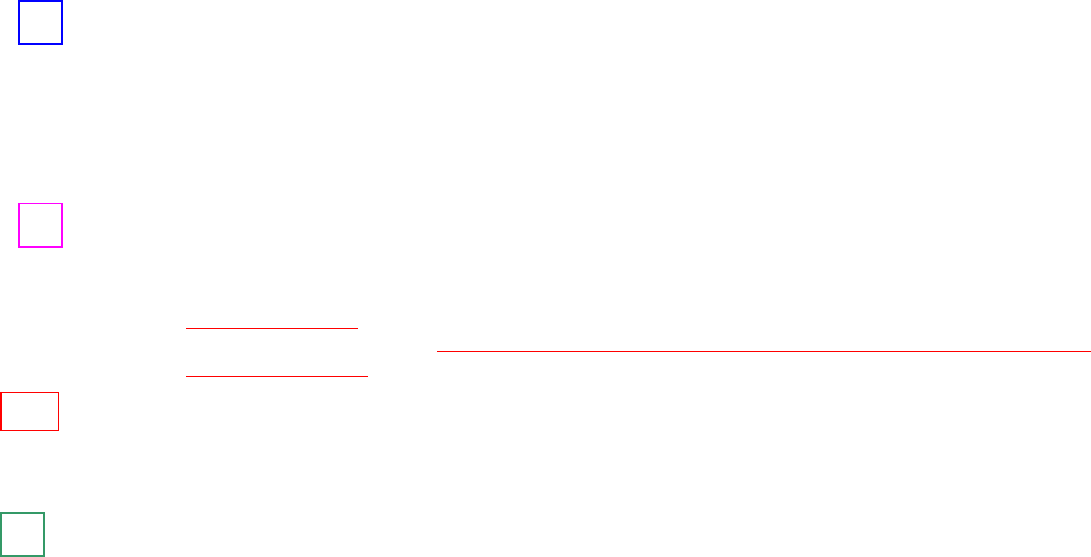
OM48021-1 Rev. C
6
7
FAULT INDICATOR LED
This LED is lit during the following conditions:
The inverter voltage is too high or low.
SVR over temperature condition.
Internal DC Bus has an under or over voltage condition.
Internal microprocessor or memory failure.
ON / OFF BUTTON
The following describes the different modes of operation for this button:
Pressing this button while the SVR is on and utility is present will turn the SVR inverter and output off.
TO TURN SVR ON
: CONNECT THE SVR TO UTILITY POWER AND TURN ON THE
MAIN CIRCUIT BREAKER. DO NOT PRESS THE ON BUTTON LOCATED ON THE FRONT PANEL.
TO TURN SVR OFF
: TURN OFF THE MAIN CIRCUIT BREAKER.
TEST BUTTON (Only present on SVR models with internal battery option installed)
The following describes the different modes of operation for this button:
Pressing the Test button while utility is present will put the SVR through a self test
diagnostic.
LINE INDICATOR LED
This LED is lit to a steady on state when Utility voltage is present.
5
6
8















